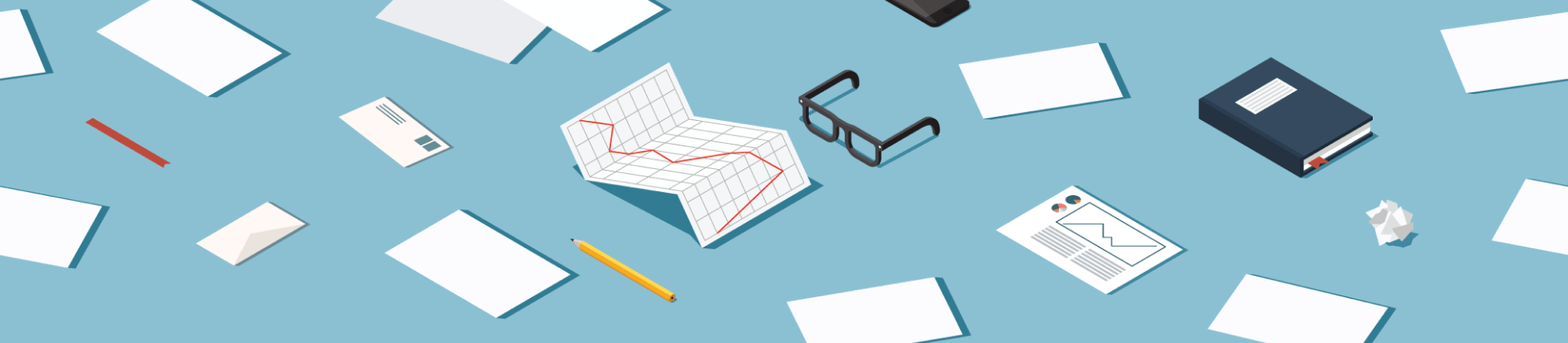
Picture this: It’s late at night, your lesson plan or class presentation is still blank, and your energy is fading fast. Whether you’re a teacher prepping for tomorrow’s lecture, a student tasked with leading a group project, or even a company trainer trying to create something halfway decent for a Monday workshop, you’re staring at the screen, wishing someone (or something) would just do it for you.
That’s where Sendsteps AI comes in. This AI-powered presentation tool promises to take your rough ideas and turn them into polished, interactive presentations in just a few clicks. It’s particularly marketed to students and educators, helping them simplify lesson creation and spark classroom engagement. However, it also claims to serve businesses and enterprise teams looking for speed and simplicity.
So, how good is Sendsteps AI? We tested the tool ourselves and dove deep into user feedback to find out.
What is Sendsteps AI?
Sendsteps AI is a web-based platform designed to generate presentations from plain text prompts, document uploads, or scratch-built outlines. It uses artificial intelligence to craft slide content, apply layouts, generate visuals, and add interactive elements like polls and quizzes.

Based in Amsterdam, Sendsteps claims over 2.5M users and highlights customers like Harvard and the University of California. The platform’s core features and pricing tiers clearly show that its primary focus is on students and educators, followed by small businesses and event organizers.
The idea is simple: Turn passive presentations into dynamic, two-way conversations. And if you’re in education, this might sound like a dream come true.
Why educators and students turn to Sendsteps AI

Let’s be honest: not everyone is a PowerPoint pro.
- Teachers juggle grading, meetings, and lesson prep.
- Students are balancing five different subjects, group projects, and exams.
- Corporate trainers often have zero design support but high expectations.
In these high-pressure scenarios, a tool that can spit out an entire presentation from a few sentences? Tempting.
Sendsteps promises:
- Speed
- Automation
- Built-in quizzes and polls for interaction
For many in education, it’s an easy yes, at least at first glance. But is it really saving time… or adding work later?
Key features of Sendsteps AI

AI-generated presentations
Sendsteps uses AI to organize your input into a structured deck with layouts, speaker notes, and visuals. It works quickly, though the output quality depends heavily on the topic complexity.
Interactive features for classroom and workshop engagement
The standout feature: Built-in tools like polls, quizzes, word clouds, and live Q&A, which are perfect for turning static slides into interactive lessons.
Multilingual support
Create presentations in up to 85 languages. This is ideal for international classrooms. However, according to Sendsteps AI reviews, translation quality isn’t always reliable.
What works well (and why educators like it)
- Speed that feels like magic. It’s hard to overstate how fast Sendsteps is. What could take hours manually can be done in minutes — huge relief for teachers or students on tight deadlines.
- Engagement features. Polls, quizzes, and live audience participation turn a one-way lecture into a two-way dialogue. In education and workshops, this is gold.
- No design skills needed. No complex tools. No design degrees. Just drag, drop, edit, and you’re done.
- PowerPoint compatibility. You can upload an existing deck or export your AI-created slides back into PowerPoint. That flexibility matters for those tied to existing workflows.
- GDPR & ISO 27001 compliance. This matters most for institutions managing student data or sensitive materials. Sendsteps takes data security seriously.
What’s not so great (and why many end up frustrated)
- Minimal customization. You’re stuck with fixed templates. Want to use your school’s fonts or brand colors? Tough luck. Creative freedom is very limited.
- Glitches at the worst times. Technical bugs, from failed image uploads to messed-up layouts, are surprisingly common and often show up right before deadlines.
- AI-generated content can miss the mark. The AI isn’t great at nuance. It sometimes misunderstands your prompt, produces vague content, or even inserts factual errors. Fixing this eats into the time you were supposed to save.
- Customer support that disappears. Many users report being ghosted by support, especially when trying to cancel subscriptions or resolve bugs.
- Unexpected charges. A recurring theme in reviews: mysterious charges and tricky cancellation policies. This adds stress, not savings.
- Free plan is too limited. The free plan allows only two English-only presentations and no exports. It’s basically a trial that pushes you to upgrade fast.
- No AI image generation. If you want unique visuals, you’re on your own. Unlike some Sendsteps AI competitors, the tool doesn’t generate custom images.
- Translation issues. Yes, it supports 85 languages. But for less common ones, translations can be wildly inaccurate and even embarrassing.
Pricing: is Sendsteps AI worth it?
Sendsteps starts with a free plan, but it’s too limited for most users.
- Starter Plan: $6.50/month (billed annually, excl. VAT) — 5 AI presentations, multilingual support, 10 interactive slides, and up to 250 audience members.
- Professional Plan: $13.50/month (billed annually, excl. VAT) — unlimited decks, PowerPoint export, and all features.
For institutions or companies, custom enterprise plans are available. But many users feel the Sendsteps AI pricing doesn’t match the reliability or polish.

Sendsteps AI alternatives
If Sendsteps doesn’t meet your expectations, here are a few alternatives:
- Beautiful.ai — Better design and more customization options.
- Simplified — Great for mixed media teams needing more than just slides.
- Tenorshare AI Slides — Stronger branding features and integrations.
But if you’re looking for next-level presentations — something strategic, persuasive, and on-brand — AI tools can’t compete with a human touch that custom presentation design services like SlidePeak offer.
Why SlidePeak is the best alternative to Sendsteps AI
When the stakes are high, pitching to investors, presenting at academic conferences, or defending a thesis, you need more than fast templates. You need slides that:
- Reflect your brand and message
- Tell a compelling story
- Are technically flawless
That’s where SlidePeak comes in.
Our human designers work with you to create custom presentations from scratch. Every slide is built to match your goals, your audience, and your content — no shortcuts, no templates.
What SlidePeak offers
- Tailored design, not cookie-cutter templates
- Strategic narrative development, not generic text
- Custom graphics and visuals, not stock photos
- Dedicated support, no ghosting

Presentation created by Slidepeak’s designers
Whether you’re a teacher prepping for a parent-teacher night or a founder pitching a startup idea, SlidePeak ensures your message lands the way it should.
Sendsteps AI vs human design: should you use Sendsteps?
Sendsteps AI makes sense if:
- You’re a student or teacher creating simple, interactive lessons.
- You’re building low-stakes training decks and care more about speed than polish.
- You have a tight budget and can work around limitations.
Sendsteps will likely disappoint if:
- You care about design quality and brand consistency.
- You’re creating presentations for clients, investors, or professional audiences.
- You expect responsive customer support.
Bottom line
Weighing the Sendsteps AI pros and cons, it becomes clear that this tool is fast and convenient for basic educational content. But when quality, reliability, and message clarity matter, it often falls short.
For important presentations where your reputation is on the line, trust the people who know how to tell stories visually, not a robot stuck in a template.
Check out SlidePeak and let our team bring your next presentation to life — flawless, persuasive, and unforgettable.



