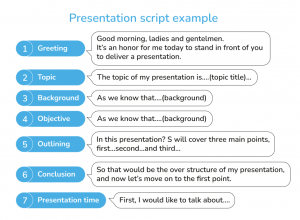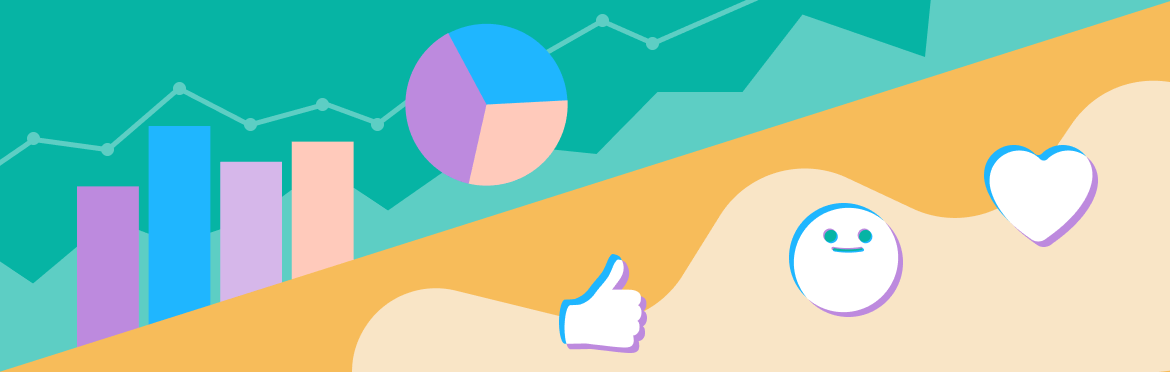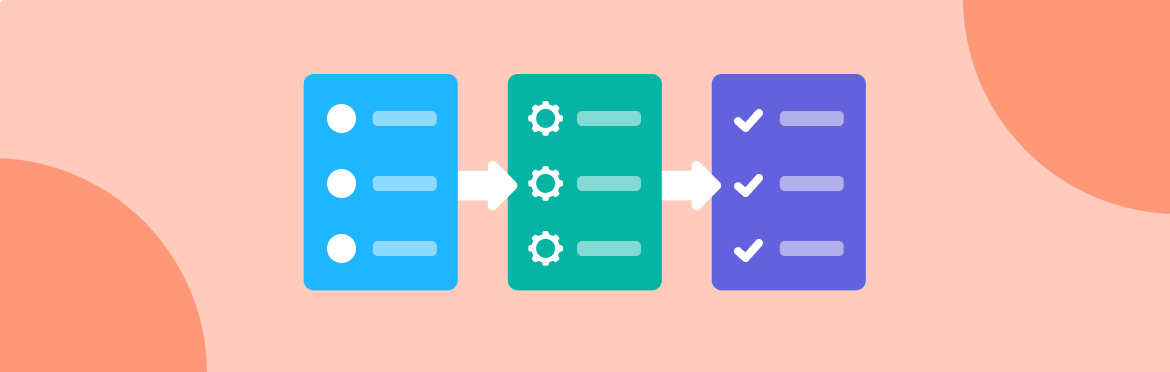10 Best Tips on Crafting an Engaging Presentation Script
Crafting a presentation goes beyond simply putting together content. It also involves the speaker mastering the art of scripting. Learning how to write a script for a presentation can take some time and effort to master, and similar to designing Google slides or PowerPoint presentations, there are several important rules to follow.
Developing a compelling storyboard and adding strategic pauses, making sure the words match the slides, and maintaining a natural flow are all aspects of delivering an effective presentation speech, which is a skill that needs to be honed.
Are you stuck at how to make a script for a presentation? In this article, we aim to provide comprehensive guidance on all these aspects and more, making it easier for you to create a presentation script that effortlessly resonates with your audience.
The Importance of Writing and Practicing Presentation Scripts for Academics, Scientists, and Educators
It is hard to overestimate the importance of making a readable, conversational script for PPT presentation you’re preparing for your audience. Whether you’re an academician, a scientist, or an educator, the quality of your script can make or break the effect you will produce on the listeners.
An effective presentation script resonates with the audience and portrays you as a presenter in a favorable light.
- Academics and scientists often struggle to showcase their complicated scholarly findings to laypersons and broad audiences. This is where a well-crafted PowerPoint presentation can aid your strategy. Data visualized with graphs and charts and simplified in short bullet points is comprehended much better, giving your listeners a grasp of your study’s outcomes and their significance. If you need more guidance on how to make a research paper PowerPoint, welcome to explore the best practices and tips for visualizing your research data.
- Educators can also benefit from PowerPoint presentations in the classroom. Here, the distinction between formal and informal presentations should be considered, as both are applicable in the educational setting in certain situations. From presenting a class roadmap to visualizing complicated educational concepts, you can benefit from PPT presentations in a variety of academic disciplines.
Top 10 Tips on How to Write a Script for PowerPoint Presentation
Are you unsure how to write a script for a Google Slides presentation? With these tried-and-tested tips, the task will become simpler and more manageable.
1. Finalize the storyboard
Planning is vital when crafting presentation scripts. A speaker must be well-prepared and have ample time before the event to practice and ensure the content flows naturally. Therefore, clear storyboarding must come first if you want to produce excellent presentation content. This is particularly true when the script and design are being done by the same person.
2. Follow the KISS rule
‘KISS,’ or Keep It Short and Simple, is the number one rule for crafting a fantastic script for presentation. Short and concise sentences can help you get the message across much faster, especially if your presentation’s emphasis is placed more on the visuals than the aural aspect.
3. Make sure your script for the presentation introduction is engaging
A strong introduction is critical to captivate the audience’s attention and make them interested in what you have to say. This can be done through a compelling narrative, a thought-provoking question, or a startling fact. Remember, your introduction for the presentation script should be designed to hook the audience and make them want to keep listening.
4. Aim for well-structured content
The presentation script’s content needs to be well-organized and structured. It has to have natural transitions from one idea to another, as well as distinct breaks between sections. And to make each argument more convincing and relatable to the audience, you should back it up with examples or evidence.
5. Stick to the slide content
It’s important to keep in mind that the information on your slides must serve as the basis for your script. It should be closely related to the presentation material you have already storyboarded and be simple to follow.
If your PowerPoint presentation script doesn’t match the content on the slides, the audience will likely feel confused and lose their place. That’s why it is recommended that you always have the presentation’s material nearby. Divide the text into chunks corresponding to the slides’ arrangement so that the two complement one another perfectly.
6. Add pause breaks
When attending a presentation, an audience member has two tasks: first, taking in the speaker’s words, and second, understanding the information offered by the presentation content. Therefore, when writing a script for a presentation, it’s essential that you always put yourself in the audience’s shoes and include pauses in the script.
Remember, when the speaker pauses, the audience has a chance to digest what has just been said and absorb as much insight as possible from the visual aids. Additionally, it gives you, as a speaker, more control over the audience’s attention during the entire speech.
7. Use engaging language
Whether it’s a script for presentation introduction or a closing part, your entire content should be written in clear and engaging language. Refrain from using technical or jargon terminology that the audience might not understand. Instead, speak in plain English and incorporate jokes, rhetorical questions, or storytelling to keep the audience interested throughout your presentation.
8. Don’t forget about calls to action
Strong presentation scripts always end with a clear call to action. This could be requesting that the audience take a specific action, such as subscribing to a newsletter, making a purchase, or putting the concepts discussed into practice in their own lives or places of employment. Your call to action must be captivating and inspire the audience to take the desired action.
9. Practice and rehearse
Practice and rehearsal are essential components of a good script. That’s why it is crucial to rehearse your script several times, ensuring a smooth delivery. Additionally, practice helps boost self-assurance and ease presentation-day nervousness.
By including these components in your PowerPoint presentation script, you can create a persuasive and memorable presentation that effectively conveys your message and interests your audience.
10. Enlisting key points is also an option
Writing down every word you intend to say might sometimes result in overly scripted content, which can lack empathy and prevent you from connecting with the audience. Therefore, sometimes it is enough to simply focus on the key points or even use slide content as a starting point, keeping in mind the presentation’s structure and your time limit.
Now that you know how to write a presentation script, let’s examine some examples to see how the above tips can be applied.
Dos and Don’ts for Practicing the Script
Now that you know the rules for PowerPoint presentation design, your next step should be practicing the script for an effective delivery of your presentation to the audience. Indeed, the fact that you have composed a great script doesn’t automatically make your delivery good. Therefore, it is vital to go the extra mile and include PowerPoint script practice in your timeline.
The good news is that some presentation speech script do’s can help you make this process more effective and focused:
- Mind your body language. The way you move, your gestures, and your facial expression all impact the public and contribute to audience engagement. Acting confidently on the stage will amplify your message and achieve greater persuasiveness.
- Read the script out loud. There is no sense in reading the script silently, thinking that you are practicing. In fact, as soon as you start speaking, even a hundred silent rehearsals can go to naught if you’ve never read the script aloud. The human brain works in a way that ignores inconsistencies and flaws with silent reading. As soon as you start reading aloud, you assess the text with your ears as well, and the brain is sure to spot frictions and inconsistencies way better, giving you a chance to correct the script for better readability.
- Turn on the presenter mode. While you’re looking at your PPT from the creator’s position, you may fail to see how your audience will see it. Thus, it makes sense to turn the Presenter mode on and try to scroll the presentation like in a real-time presentation, accompanying it with your speaker notes. You are sure to spot any problems or inconsistencies when you set yourself in the presentation test regime.
- Turn on a timer. While you might sincerely believe that you’re somewhere at one minute per slide, you never know until you try to deliver the presentation live. So, you need to set a timer and read the script at a natural pace, checking whether you’re within the time limits or need to cut some things out.
Presentation script example
Detailed presentation script:
https://www.slideshare.net/aland/script-for-perfect-presentation
Presentation script containing only key points:
Final word
All in all, a presentation script is essential for delivering a great audience experience. It gives you flow, structure, and twice as much confidence as simply improvising or reading from your slides.
This guide has provided plenty of detail on how to create a script for a presentation and practice it for an impactful, successful delivery. Use the above guidelines to ensure you are starting with a strong script, and remember that our presentation design company is here to help 24/7! SlidePeak’s dedicated team can not only help you improve your old presentation but can also design a professional pitch deck with unique infographics to wow potential investors, clients, and employers.