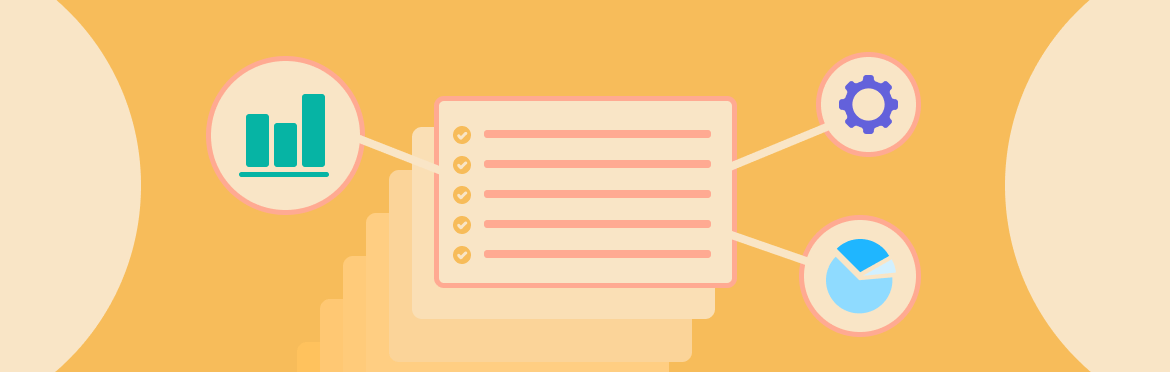How to present a research paper in PPT: best practices
A research paper presentation is commonly used at conferences and other events where you have a chance to share the results of your research and receive feedback from colleagues. Although it may appear as simple as summarizing the findings, successful examples of research paper presentations show that there is a little bit more to it.
In this article, you’ll learn how to make a research presentation in PowerPoint with a simple breakdown of steps and a detailed outline. We’ll also explain what to include and what to skip and offer proven ways to polish and present your slides for better engagement and clarity.
Research paper PowerPoint presentation outline
Creating a presentation on a research paper means refining your data, approach, and results to make them easy to grasp and share with others. Here is a basic research paper outline that you can use in your presentation:
1. Title (1 slide)
As a general rule, your title slide should include the following information:
- Title of the research paper
- Your name
- Affiliation or institution
- Date of presentation

2. Introduction (1-3 slides)
On this slide of your research presentation PPT, briefly introduce the research topic and its significance, and state the research question or purpose of the research.

3. Research questions or hypothesis (1 slide)
This slide should highlight the goals of your research or introduce the hypothesis.

4. Literature review (1 slide)
Your literature review has to provide context for your research by summing up relevant literature. Additionally, it should highlight areas where your research contributes.

5. Methodology and data collection (1-2 slides)
This slide of your research PowerPoint presentation has to explain the research design, methods, and procedures. It must also contain details about materials, participants, data collection, and any special equipment you have used in your work.

6. Results (3-5 slides)
Use this slide to present your data analysis results and discuss important patterns, trends, or findings. Display information using tables, charts, and graphs—especially anything new or notable.

7. Conclusion (1 slide)
Your conclusion slide has to recap the main findings, their implications, and discuss the broader impact of your research. Usually, a single statement is enough.

8. Recommendations (1 slide)
If applicable, provide recommendations for future research or actions on this slide.

9. References (1-2 slides)
The references slide is where you list all the sources cited in your research paper.

10. Acknowledgments (1 slide)
Use this slide to thank any people, organizations, or sponsors who helped make your research possible.

11. Appendix (1 slide)
Include any supplementary materials, such as additional data or detailed charts, in your appendix slide.

12. Q&A (1 slide)
A Q&A slide helps keep your audience engaged. You can add key points from your presentation or pre-prepared answers to common questions to feel more confident during the discussion.

The above outline is just a general guideline. Make sure to adjust it based on your research paper and the time allotted for the presentation.
Steps to create a PowerPoint presentation for a research paper
A PPT presentation of a research paper takes several key steps to present your data and reach your audience effectively. The steps to make a PPT for research are as follows:
Step 1. Know your audience:
- Identify your audience.
- Shape your presentation content and depth to align with their knowledge and experience.
Step 2. Define your key messages:
- Make your main findings easy to understand.
- Identify the takeaways you want your audience to recall.
Step 3. Design your research paper PPT presentation:
- Use a clean and professional design that complements your research topic.
- Choose readable fonts, consistent formatting, and a limited color palette.
- Ensure everyone can access your presentation by adding alt text and using high-contrast colors.
- Opt for PowerPoint presentation services if slide design is not your strong suit.
Step 4. Put content on slides:
- Follow the outline above to structure your presentation effectively; include key sections and topics.
- Organize your content logically, following the flow of your research paper.
Step 5. Final check:
- Proofread all slides for spelling or grammar errors.
- Make sure visuals are crisp, clear, and labeled properly.
Step 6. Save and share:
- Save your PowerPoint and check equipment compatibility.
- Ensure compatibility with virtual platforms (e.g., Zoom, Microsoft Teams) in case of a virtual presentation.
- Share a copy with the audience if needed.
With these steps, your research paper presentation PowerPoint will be clear, well-structured, and effectively convey your research findings to any audience.
Related: What is presentation design?
What should be included in a research PowerPoint presentation, and what should not?
In addition to the must-know PowerPoint presentation recommendations, which we’ll cover later in this article, consider the following do’s and don’ts when you’re putting together your research paper in PPT format:
Dos:
- Focus on the topic.
- Be brief and to the point.
- Attract the audience’s attention and highlight interesting details.
- Use only relevant visuals (maps, charts, pictures, graphs, etc.).
- Use numbers and bullet points to structure the content.
- Use interactive elements (e.g., polls in virtual presentations).
- Make clear statements regarding the essence and results of your research.
Don’ts:
- Don’t write down the whole outline of your paper and nothing else.
- Don’t put long, full sentences on your slides; split them into smaller ones.
- Don’t use distracting patterns, colors, pictures, and other visuals on your slides; the simpler, the better.
- Don’t use too complicated graphs or charts; only the ones that are easy to understand.
- Don’t neglect mobile optimization when preparing to give a virtual presentation.
With the basics covered, let’s move on to the top tips to help make a research PPT truly memorable.
8 tips on how to make a research PowerPoint that achieves its goals
You’ve probably been to a presentation where the presenter reads word for word from their PowerPoint outline. Or where the presentation is cluttered, chaotic, or contains too much data. The simple tips below will help you summarize a 10 to 15-page paper for a 15 to 20-minute talk and succeed, so read on!
Here’s how to make a presentation from a research paper:
Tip #1: Less is more
You want to provide enough information to keep your audience engaged until the last slide. Including details but not too many and avoiding technical jargon, formulas, and long sentences are always good ways to achieve this.
Tip #2: Be professional
- Avoid using too many colors, font changes, distracting backgrounds, animations, etc.
- Bullet points with a few words to highlight the important information are preferable to lengthy paragraphs.
- Include slide numbers on all PowerPoint slides except the title slide, and make sure it is followed by a table of contents that outlines key takeaways of the entire research paper.
- Avoid over-relying on tools like ChatGPT or similar.
Tip #3: Strive for balance
PowerPoint slides have limited space, so use it carefully. Typically, one to two points per slide or 5 lines for 5 words in a sentence are enough to present your ideas.
Tip #4: Use proper fonts and text size
Choose a clear, readable font and use it on every slide. Good options include Arial, Times New Roman, Calibri, or Open Sans. Keep heading text at 44 points and body text at 32.
Tip #5: Concentrate on the visual side
A PowerPoint presentation is one of the best tools for presenting information visually. Use visuals (e.g., graphs) instead of tables and topic-relevant illustrations instead of walls of text. Keep visuals neat and professional. You can also add interactive media (e.g., embedded videos) for more audience engagement.
Tip #6: Simplify complex data
When using graphs or tables for complex data, keep them clear and easy to scan. The following approaches can be of great help:
- Add labels, titles, and colors to highlight important information.
- Create separate slides showing different “filtered” views of the data.
- Link to a web-based interactive table (e.g., Google Sheets or Power BI), open it in your browser and filter the data live as you present.
Tip #7: Get ready for questions
Anticipate potential questions from your audience and prepare thoughtful responses. Also, be ready to take part in discussions about your research.
Tip #8: Don’t be afraid to utilize professional help
If presentation design feels overwhelming or time is limited, consider professional PowerPoint redesign services. An experienced design team can transform your content or old presentation into effective slides while you focus on refining your delivery and preparing for the presentation.
How to present your research paper in PPT
Now that you know what to put in a PPT for research defense, here are a few tips to help you feel confident and look professional when presenting.
Tip #1: Time your talk
Always review your presentation after you’ve completed the content and design to ensure a smooth and confident delivery. Make sure to time yourself to stay within the allotted limit.
Tip #2: Practice your delivery
Even experienced speakers need to practice. Rehearse your presentation early to check if your ideas are clear and well-organized. Two effective ways to rehearse are:
- Present in front of a mirror, or better yet, to a co-worker, friend, or relative, and use their feedback to improve.
- Record yourself speaking and analyze the playback. This may help you spot awkward habits you missed before and find better ways to improve your presentation.
Tip #3: Engage with your audience
Eye contact and gestures matter in presentations. When you look your audience in the eye, you feel more confident because you can tell if they actually understand your message. This also helps keep your audience interested until the final slide.
Tip #4: Tell a personal story
Many TED speakers begin with a personal story to grab the audience’s attention and make their narrative more relatable. You can do it too—just make sure your story fits the topic and reinforces the importance of your findings.
Tip #5: Use transitions to your advantage
Transitions are linking words or phrases that help make your presentation script more natural and ideas logically connected. You can use them to introduce a new topic, connect related ideas, or plainly move from one slide to the next.
Examples of transition phrases include:
1. Opening a presentation
- Have you ever wondered…?
- What if I told you that…?
- Let me take you back to a moment that sparked this research…
- Imagine this scenario…
2. Moving to a new point/idea
- All right, let’s turn to…
- The next point I’d like to cover is…
- This naturally brings us to…
- Next, let’s take a look at…
3. Transitioning between similar/contrasting ideas
- Likewise…
- However…
- Similarly…
- On the other hand…
- In the same way…
4. Concluding a presentation
- In conclusion…
- Let me reiterate that…
- In summary, the evidence shows…
- Finally, I’d like to reiterate…
- Before I finish, let me quickly review…
Tip #6: Create a solid ending
For an effective presentation, conclusions are no less important than openings. Here are a few concluding techniques that can help you make a lasting impression:
- A closing idea that inspires action
- A memorable quote that connects to your topic
- A recap of the main ideas of your presentation
Lastly, remember that even experienced presenters get nervous before delivering research paper PowerPoint presentations in front of the audience. You cannot know everything; some things can be beyond your control, which is completely fine. You are at the event not only to share what you know but also to learn from others. So, no matter what, dress appropriately, look straight into the audience’s eyes, try to speak and move naturally, breathe deeply, use clear language, present your information enthusiastically, and have fun!
If you still wonder how to make slides for a research presentation, contact our carefully selected team at SlidePeak. Our experienced designers specialize in creating engaging layouts, incorporating compelling graphics, and ensuring a cohesive visual narrative that complements content on any subject. They can help you turn your findings into a successful research presentation that flows seamlessly from the first to the last slide and leaves a lasting impression.
Research paper PowerPoint presentation examples from our team
These presentation examples were submitted by our experts during the hiring process and published with their permission. Please reach out if you would like to reuse any part of these samples.
- Research presentation PPT example – Nursing student assignment

- Research PPT example – case study presentation