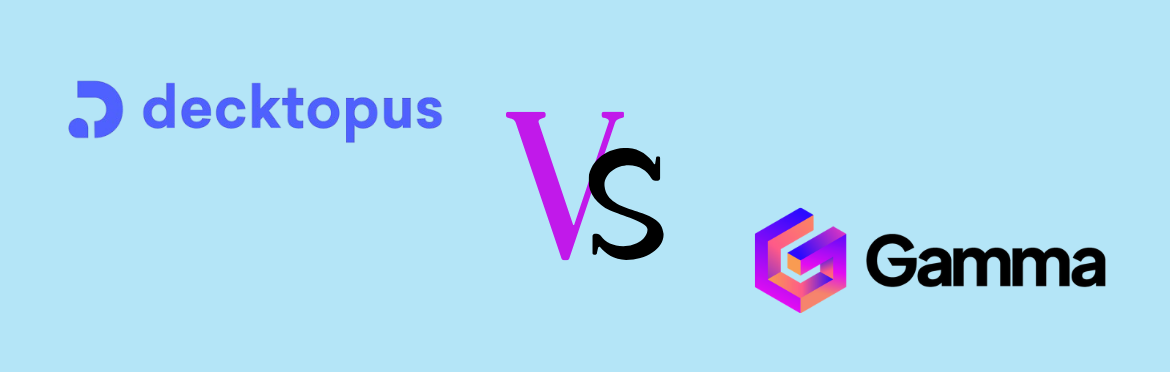
Artificial intelligence is no longer just the quiet assistant in your workflow — it’s become the designer, the editor, and sometimes, the storyteller. So naturally, it’s crept into the world of presentations too. Decktopus and Gamma stand at the center of that shift, both promising to turn blank slides into finished decks in less time than it takes to open PowerPoint.
But if you think choosing between them is simple, it isn’t. Both tools are clever. Both have moments of brilliance. And both have blind spots large enough to fall through. Let’s now compare Decktopus and Gamma to get a sense of what each one does best.
Decktopus vs Gamma: pros and cons
Decktopus
Pros
Decktopus doesn’t try to surprise you. It’s practical, no-nonsense, and unapologetically straightforward. You type your topic, pick a design, and within seconds, your deck is ready. That’s its magic trick.
Fifteen slides in two minutes. A sales pitch, an investor summary, a training deck. It’s all there — tidy, balanced, and believable. Decktopus exists for the moments when time isn’t your ally. The meeting you forgot. The last-minute request from your boss. The investor call you thought was next week.
Its templates cover just about everything:
– Sales decks with ready-made charts
– Training slides with quiz sections
– Investor decks that follow familiar, proven rhythms
– Product demos that look sharp enough for screenshots
You can even present without leaving the platform — notes tucked neatly out of view, timers keeping you on pace, Q&A built right in. Everything works. Nothing feels extravagant.
But here’s the catch: Decktopus is brilliant at “good enough.” It’s not built for “wow.”
Your slides look professional, yes — but also strangely anonymous, like they could belong to anyone. Fonts drift from your brand guidelines, logos never sit quite right, and the whole thing feels a little too… templated. Like a rental suit. It fits, but it’s not yours.
Top features
- Topic-based slide generation. Enter a topic like “Quarterly Sales Report,” and Decktopus automatically creates a slide deck outline with suggested key points such as sales trends, top-performing regions, and forecast charts. It populates these slides with placeholder content and relevant charts that you can tweak. This automation accelerates deck creation from scratch by handling initial structure setup.
- Embedded presenter tools. As you deliver your presentation, Decktopus keeps speaker notes hidden from the audience but visible to you, while a timer helps you manage pacing. Meanwhile, the integrated Q&A feature allows audience questions to pop up live without disrupting the flow, eliminating the need for third-party apps.
Gamma
Pros
Gamma takes a very different approach. It doesn’t think in slides at all. It thinks in flow.
Gamma feels less like PowerPoint and more like a living document — a presentation that refuses to stay still. You can scroll through it like a website, or flip through it like a deck. Either way, it bends to the moment instead of forcing you into a format.
For teams scattered across time zones, this flexibility is gold. The same presentation can act as a proposal one day and a digital report the next. That adaptability is Gamma’s quiet rebellion against the idea that slides have to be static rectangles.
It also loves a bit of play. You can embed videos, build clickable charts, and even pull live data that updates as you speak. Suddenly, your presentation doesn’t just show information — it performs it. And when your team joins in, editing happens live. No lost versions. No “final_final_v3” files. Just collaboration that actually feels alive.
But flexibility has its own traps. With Gamma, it’s easy to get lost decorating instead of directing. To spend an hour tweaking transitions instead of shaping your story. You walk away with something that looks fantastic… but somehow says less than it should.
Top features
- Live data embeds. Imagine presenting monthly marketing results. Gamma lets you embed live charts linked to spreadsheet data (e.g., from Google Sheets) that update automatically during your presentation to reflect the latest figures without manual refreshes. This ensures your audience always sees current information.
- Clickable interactive charts. Instead of static graphs, your viewers can click on different segments of a pie chart or bars in a bar graph to drill down into more detailed data or trigger related content, turning the presentation into an exploratory experience that engages stakeholders actively.
- Video playback within slides. Gamma allows you to embed and play videos directly inside slides. Whether it’s a product demo, customer testimonial, or recorded interview, viewers don’t need to leave the deck or open separate apps to watch videos — keeping attention focused.
- Real-time collaborative editing. Team members scattered across the globe can simultaneously edit the same document-style presentation. Changes appear instantly for all collaborators, facilitating smoother teamwork without version conflicts or emailing multiple files back and forth.
Decktopus and Gamma cons
Storytelling — that’s where both platforms stumble.
They can organize information beautifully. They can make data sparkle. But they can’t make people care.
Decktopus and Gamma both know how to build a structure. What they don’t know is tension, timing, and emotion — the invisible threads that make a presentation stick. AI understands logic, not pulse. It can arrange facts in order, but it can’t make your audience lean in.
The truth is, these tools don’t tell stories. They display them. And sometimes, that’s not enough.
Decktopus or Gamma for presentations: which one to choose?
For quick updates or internal meetings, both tools are perfect.
Decktopus shines when you’re racing the clock. Gamma wins when you need a single deck that fits multiple purposes — web, document, slideshow.
They’re wonderful for structure. For simplicity. For clarity.
If all you need is to show something — not sell it — AI will do the job.
But clarity and connection aren’t the same thing. And when the stakes rise, when the deck becomes the face of your company, that difference between Decktopus and Gamma and human experts matters.
When the stakes are high, humans still lead
Imagine standing in front of investors, or presenting to a board, or trying to win a client you’ve been chasing for months. Those aren’t just presentations — they’re performances. The tone of your voice, the silence between words, the way one slide breathes before the next — those moments decide how people feel about you.
AI can’t see those moments. It doesn’t know how to build anticipation or when to let a message breathe. It doesn’t know how to make data feel human.
That’s where human designers still own the stage.
What humans bring to the table
A professional designer doesn’t start by asking what you’re presenting. They start by asking why. Why does this matter? What should it make people feel? What do you want remembered three days later, when the slides are gone?
They listen for the heartbeat inside the briefing. They catch the subtext — what your brand is really trying to say, even if you haven’t said it out loud. Then they shape it. The hierarchy, the color, the rhythm. The details that make something feel polished without looking sterile. The balance between information and emotion.
Where AI follows rules, designers break them — strategically. They know when to bend alignment for tension, when to let white space speak, when to steal a pause. Those small choices are invisible, but they’re what make the difference between “nice deck” and “I couldn’t look away.”
And brand consistency? That’s instinct for them. They don’t guess your color palette; they study it until it lives under their skin. Your fonts, your tone, your language — all of it woven into a design that feels inevitable, like it couldn’t have been made any other way.
Why AI still has a place
None of the above means Decktopus or Gamma are failures. Far from it.
They’ve changed how we work — lowered the barrier between idea and expression. A manager, a marketer, a student — anyone can now create slides that look clean and professional without knowing a pixel from a pica. That democratization is worth celebrating. But democratization isn’t the same as artistry.
These tools make it easy to build presentations. They don’t make it easy to move people.
So, which is better: Decktopus or Gamma?
It depends on what you’re after.
If you need speed and simplicity — pick Decktopus.
If you need flexibility and collaboration — go with Gamma.
But if you need to change minds, win investors, or tell a story people remember, none of the Decktopus vs Gamma features will take you all the way there. That final stretch, the part where logic meets emotion, where slides turn into story — that still belongs to humans.
AI can build the stage. But it takes a person to make the room go quiet.
Human design vs Decktopus vs Gamma comparison
| Feature | Decktopus | Gamma | Human design service |
|---|---|---|---|
| What it is | AI slide maker | AI doc + deck tool | Real designer-made decks |
| Ease of use | Super quick setup | Slightly more to learn | You give input, they do the rest |
| Look & feel | Clean, simple | Modern, web-like | Fully custom and brand-perfect |
| AI writing | Auto content, needs tweaks | Stronger logic + flow | Human-written, on-message |
| Design control | Basic edits | Flexible layouts | Unlimited creative freedom |
| Collaboration | Built-in sharing | Real-time editing | Works via feedback + review |
| Interactivity | Forms, Q&A | Embeds, videos | Custom animations if needed |
| Export | PDF, PPT | Web link, PDF | Any format you want |
| Price | ~$15/mo | Free + paid tiers (from $8/mo) | From $25/slide |
| Best for | Fast, decent slides | Polished, flexible decks | High-stakes, branded work |
Getting ready for an important pitch?
Find out how a SlidePeak expert can help you win the room.



