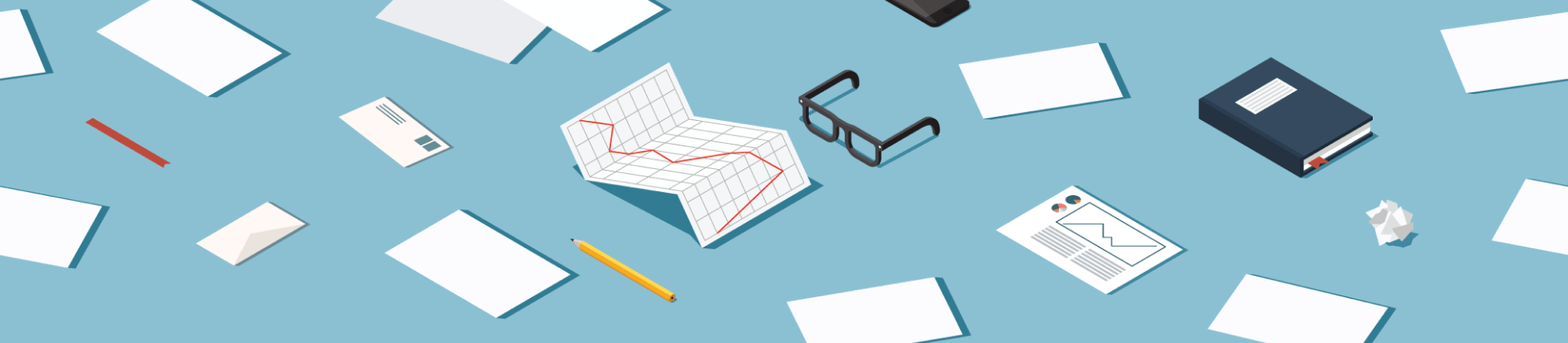Let’s keep it real — designing a logo isn’t always straightforward. Whether it’s for a startup, a student project, or your side business, working with a designer can be expensive and time-consuming.
But going DIY? Risky.
That’s where Designs.ai Logo Maker promises a shortcut. It’s an AI-powered tool that claims to whip up professional-looking logos in minutes — no design skills required.
But can it truly deliver something you’d proudly slap on a website, merch, or pitch deck? We tested it ourselves and sifted through real user feedback in multiple Designs.ai reviews to help you decide.
What is Designs.ai Logo Maker?
Designs.ai offers a browser-accessible Logo Maker that applies AI to produce logo ideas aligned with your brand name, business area, and design choices. Provide some basic input, and it outputs numerous logos with matching icons, typefaces, and colors.

The logo maker is part of Designs.ai’s larger suite, which also covers videos, banners, voiceovers, and social media content — a one-stop shop for small teams and marketers.
Why creators turn to Designs.ai Logo Maker
Branding is hard. And expensive. Hiring a pro designer? Easily hundreds of dollars and several rounds of revisions. Doing it yourself with Photoshop or Illustrator? A steep learning curve.
Designs.ai offers an alternative:
- Zero design skills needed
- Instant logo options
- Affordable one-time pricing
- Fast turnaround for people in a hurry
For bootstrapped startups, student founders, or solo creators, it’s a tempting pitch. But does speed come at the cost of quality? We’ll explore the Designs.ai pros and cons next.
Key features of Designs.ai Logo Maker

- AI-powered design generation. Enter your brand details (e.g., name, industry, style preferences, and an optional tagline) and within minutes, the AI delivers logo ideas you can personalize further.
- Instant previews & mockups. One standout feature: real-time mockups. You can preview your logo on business cards, websites, and merch — a handy way to visualize branding in context.
- Brand kit exports. Once you pick a logo, the tool gives you a downloadable brand kit, including:
- Different file formats: PNG, JPG, SVG, PDF. Color variations: dark, light, transparent
- Favicon versions
- Social media assets
- Multi-language support
- The platform supports over 15 languages — great for non-English-speaking users or global teams.
What works well (and why users love it)
Speed + Simplicity
From input to logo in under 10 minutes — a huge win for users who don’t want to spend days tweaking drafts.
AI understands design trends
The designs aren’t random. Many users report that the AI-generated logos feel modern and industry-appropriate — no Comic Sans disasters here.
One-time pricing
Unlike subscription-based tools, you can generate a logo for a one-time fee and keep it forever — no recurring costs, no license headaches.
Built-in brand assets
The ability to instantly get a brand kit, mockups, and social content is a nice value-add, especially for solo marketers or new founders.
What’s not so great (and what frustrates users)
- Limited customization. You can’t fine-tune every element. Want to move that icon slightly left or edit the kerning manually? Not gonna happen. You’re locked into preset layouts.
- Generic designs. Some logos look sleek; however, most feel templated. If you’re looking for something deeply unique or symbolic, the tool might fall flat.
- No live chat or fast support. Customer support is email-only, and several users mention slow responses, especially when dealing with file issues or download glitches.
- Commercial use isn’t always clear. While most files come with full usage rights, there’s some confusion around font licensing and brand trademark eligibility. You’ll want to double-check before printing 10,000 mugs.
Pricing: is Designs.ai worth it?
Let’s take a closer look at Designs.ai pricing to see what you get for your money. Pricing is straightforward:
- Basic Package – $19/month; simple templates.
- Premium Package – $49/month; exclusive templates.
- Enterprise Package – $169/month; exclusive templates, plus collaboration feature.

This is a bargain compared to hiring a freelancer or agency, though it has some creative limitations.
Designs.ai alternatives
If Designs.ai doesn’t meet your expectations, here are a few Designs.ai competitors worth considering:
- Looka — Slightly more polished designs, but more expensive.
- Canva Logo Maker — Free with flexible design tools, though less AI-driven.
- SlidePeak — Top choice for creating compelling logos and presentations.
For many, the best alternatives to Designs.ai involve a mix of AI tools and human creativity.
Designs.ai vs human design: what’s the difference?
While AI tools can deliver quick logos, the Designs.ai vs. human design debate centers on creativity, customization, and storytelling. Designs.ai is great for speed and affordability, but human designers offer:
- Tailored, unique concepts
- Brand narrative integration
- Flexibility and revision support
If your logo is a cornerstone of your brand identity, investing in humans often pays off.
Why professionals trust SlidePeak for custom logo design
When you’re building a brand that needs to be unforgettable — not just functional — AI can only take you so far. That’s where SlidePeak comes in.

Presentation design created by Slidepeak
Our design experts work with you to develop custom logos and full branding systems that:
- Reflect your mission and values
- Stand out in competitive markets
- Scale across digital and physical touchpoints
No templates. No guesswork. Just thoughtful design that grows with your business.
What SlidePeak offers:
- Custom logos crafted by real designers
- Brand strategy + visual identity alignment
- Full brand guidelines, typography, and assets
- Responsive support and fast turnaround
If your logo will live on products, pitch decks, or press kits — don’t leave it to chance. SlidePeak ensures your brand looks exactly how it should: professional, consistent, and memorable.
Final verdict
So, how good is Designs.ai at creating logos?
Designs.ai Logo Maker is great if:
- You need a logo fast and on a budget
- You’re launching a project that doesn’t demand deep brand differentiation
- You want bundled assets and instant downloads
You may want to skip it if:
- You need total control over logo elements
- You want a logo with real storytelling power
- You expect ongoing support or brand strategy advice
Bottom line
Designs.ai Logo Maker is a solid AI option for basic branding — fast, affordable, and beginner-friendly. But if you’re building a brand with ambition, investing in human creativity pays off in the long run.
Contact SlidePeak for logos that last.