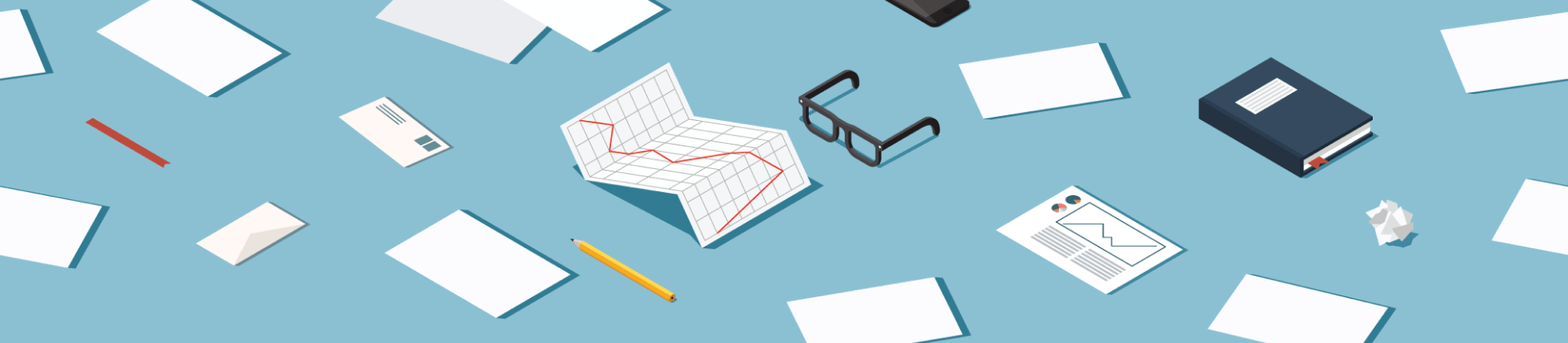Imagine this: it’s late at night, you’ve got a big presentation due tomorrow, and your screen is still completely blank. You’re stressed and unsure where to start. Sound familiar? Don’t worry, you’re not alone! Today, you can find lots of help online to make this easier, including SlidesAI and one of the best-known SlidesAI alternatives, SlidePeak.
These two are very different, but both are great in their own ways. One is like a super-fast robot assistant, the other is a team of human experts who craft your story carefully. So, how do you decide which one’s right for you? In this SlidesAI review, we’ll walk you through all the details in a simple, friendly way.
What’s SlidesAI? Your fast and friendly AI helper
SlidesAI is like a smart little robot built to help you make presentation slides in no time. You just tell it your topic and have a whole presentation ready in minutes, or even seconds! That’s the magic here.
 Based on SlidesAI reviews and our personal experience, the tool works as an extension for Google Slides and supports PowerPoint as an add-in. It speaks over 100 languages, so no matter where you are or what language you prefer, it’s ready to help.
Based on SlidesAI reviews and our personal experience, the tool works as an extension for Google Slides and supports PowerPoint as an add-in. It speaks over 100 languages, so no matter where you are or what language you prefer, it’s ready to help.
Tools inside SlidesAI:
- AI writer. From a simple topic, it generates full talking points and slide content.
- Built-in themes & layouts. No need to wrestle with fonts or colors — preset themes keep it looking sharp.
- Sentence rephraser. It helps you reword awkward sentences.
- Image finder. Suggests pictures that match your content.
- Icons & visuals finder. Offers suggestions to add visuals for more impact.
But how good is SlidesAI? Let’s find out.
SlidesAI pros and cons
Why do people like SlidesAI?
Speed
You don’t have to spend hours making slides. SlidesAI can take your topic and whip up a full presentation super fast.
Ease of use
No fancy design skills needed! Just type your idea plainly, and SlidesAI fills in the rest.
Smart content
It doesn’t just make blank slides — it suggests important points, helpful data, and a good flow for your story.
Professional design
Pick from six clean, modern themes that make your slides look neat and polished.
Works with teams
Because it’s Google Slides based, you and your team can work on the same presentation at the same time, from anywhere.
What are the downsides?
Presentations can look similar
Since it uses templates, your slides might not feel unique.
Limited creativity
You can’t try wild design ideas or super-custom layouts.
Needs Internet
SlidesAI requires a steady online connection to work.
Privacy issues
Data goes through cloud servers, which might worry some users with confidential info.
Quality control issues
“Super difficult to cancel subscription,” one user warns on Trustpilot.

SlidesAI pricing at a glance
Here’s how much SlidesAI costs and what you get:
| Plan | Monthly cost | Presentations/month | Text limit (characters) | Video exports | AI credits |
|---|---|---|---|---|---|
| Basic | Free | 1 | 2,500 | 1 | 10 |
| Pro | $8–$10 | 10 | 6,000 | 10 | 50 |
| Premium | $16–$20 | Unlimited | 12,000 | 20 | 100 |
Annual plans let you save about 40%, which is great if you use the tool regularly.
What’s SlidePeak?
SlidePeak is not a tool — it’s a team of real people, experts in design, writing, and storytelling. Instead of quick, automated results, they produce carefully crafted presentations tailored just for you. Think of SlidePeak like hiring a creative agency for your slides. Designers and writers work together to make your presentation stand out, look professional, and truly speak to your audience.
Why choose SlidePeak?
- Custom and unique. Every slide is made to fit your brand, message, and style. No cookie-cutter decks here.
- Tailored for your audience. A dedicated design team gets who you’re talking to and creates slides that connect.
- Great for big moments. Investor pitches, big sales meetings, conference talks — when it really matters.
- Industry & culture smart. SlidePeak adjusts the presentation style to fit different business kinds and cultural backgrounds.
- Collaborative process. You get drafts to review and the chance to give feedback, so the final deck is truly yours.
SlidePeak service options
| Service | What you get |
|---|---|
| Slide makeover | Improve and polish your existing slides |
| Presentation from your material | A subject-matter designer creates a new presentation from your ideas and notes |
| Full-service presentation | A dedicated team handles everything: research, writing, design, and strategy |
What about the cost?
Projects typically cost around $20 per slide.
Yes, it’s pricier than SlidesAI and most of SlidesAI competitors, but for big presentations, this kind of investment often pays off through better results and more opportunities.
What do clients say?
- SlidePeak enjoys great reviews, with an average rating of 4.8 out of 5 stars on Trustpilot.
- Clients highlight SlidePeak’s quick turnaround, friendly communication, and how well the team listens to their ideas and feedback.
- Many say the service is totally worth the cost, especially for important presentations.

Quick side-by-side comparison: SlidesAI vs human design (SlidePeak)
| Feature | SlidesAI | SlidePeak |
|---|---|---|
| Speed | Super fast (minutes or seconds) | Takes hours (from 12 to 72 hours) |
| Cost | Affordable monthly plans | Higher, per-project cost |
| Design style | Template-based, simple | Fully custom, unique designs |
| Best for | Quick, routine, internal use | High-stakes, external, big impact |
| Collaboration | Real-time, team editing | Step-by-step feedback process |
| Internet required | Yes | No (done by humans offline) |
| Language support | 100+ languages | Tailored to client needs |
When should you use SlidesAI?
- When you need a presentation quickly.
- If money is tight or you want to keep costs low.
- For lots of presentations that need to be consistent.
- When you want to draft ideas and collaborate with teammates.
When should SlidePeak be your choice?
- When your presentation could make or break a big opportunity.
- You want a unique design that truly stands out.
- For complex stories or emotional content that need expert care.
- When you want professional guidance and have time to review drafts.
The best idea: use both together!
Many smart professionals use SlidesAI to quickly get a draft done. Once the ideas are out, they share them with SlidePeak to polish everything and add the professional human touch. This way, you get the speed and convenience of AI plus the creativity and strategy of the experts. The perfect combo!
Some tips for picking what works for you
Think about how important your presentation is. If it’s for a casual team update, SlidesAI probably fits.
If you have a big investor pitch, a client proposal, or a conference speech, SlidePeak’s human touch helps you shine.
Consider your budget and timeline — SlidesAI is cheaper and faster, while SlidePeak takes longer and costs more but creates higher-quality results.
Remember, using both can give you quick drafts and polished finishes.
Final words: is SlidesAI worth it?
There’s no single “best” choice for everyone. It’s all about your needs, timeline, and what your presentation is for.
Use SlidesAI if you want something quick, simple, and budget-friendly.
Use SlidePeak when you want powerful, custom presentations made by professionals. According to many reviews, it’s the best alternative to SlidesAI available on the market.
Your presentation is your story. All you need for it to be effective is choose the partner that helps you tell it in the best way possible.
Want to explore SlidePeak’s samples or find out more about how our design team can assist you? Book a free consultation today.