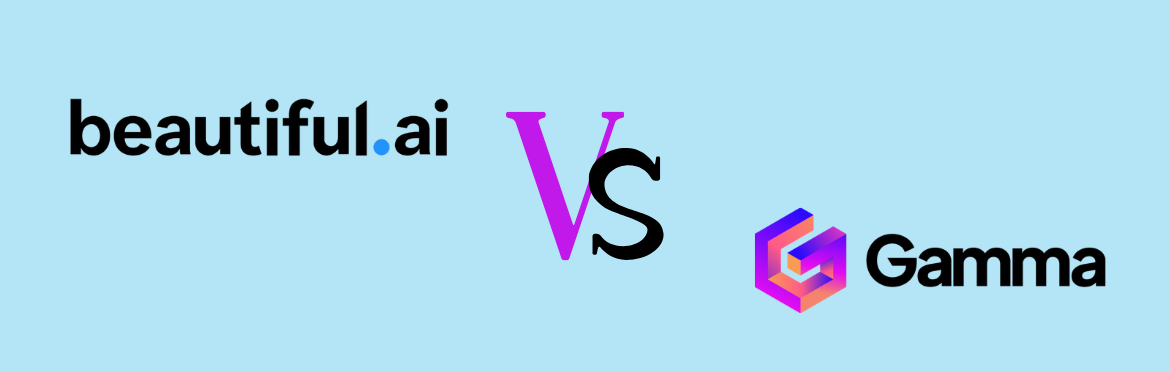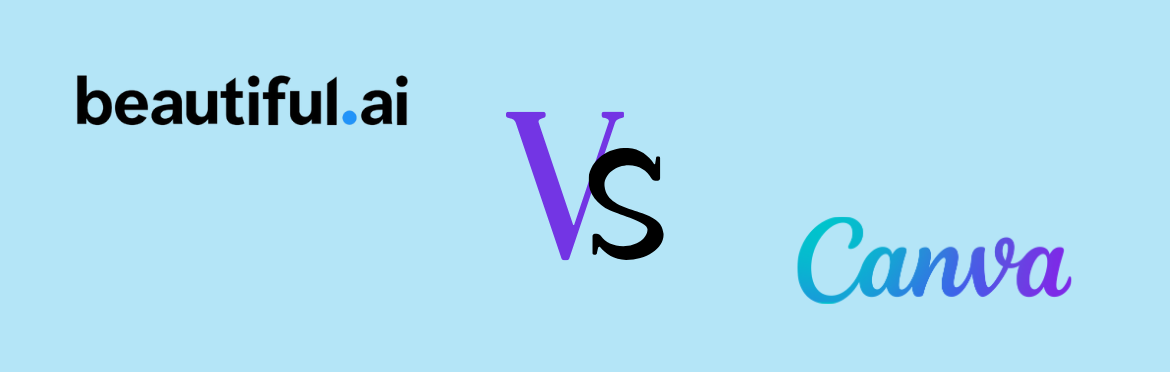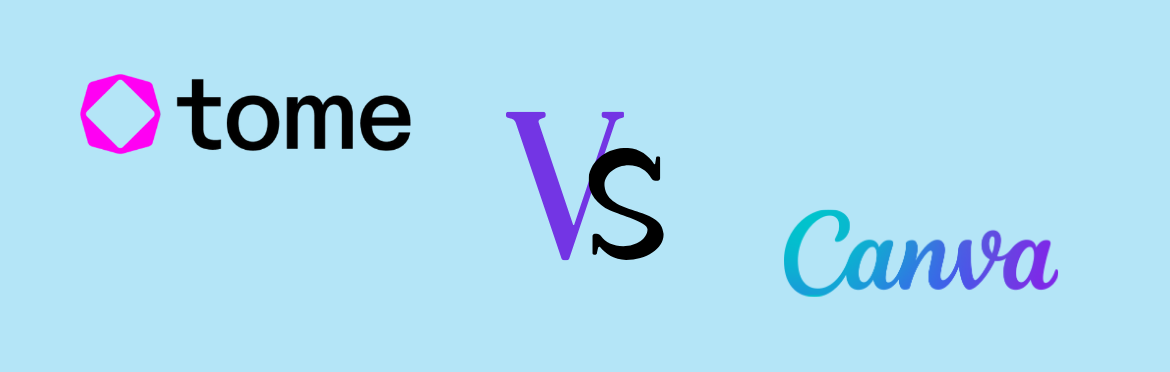
Two AI presentation tools hit the market one after another. One raised $81 million, hit 20 million users, and got valued at $300 million. The other quietly built a base of 200 million people who actually pay for it.
Fast forward to March 2025. The first one, Tome, shut down completely. The second one, Canva, just posted another profitable quarter.
So what happened? What does this tell us about AI tools, presentations, and what actually works when slides need to do more than just inform?
The rise and spectacular fall of Tome
Tome launched in 2022 with a simple pitch: type what you want, get a full presentation. No design skills needed. No template hunting. Just a text box and AI magic. Someone could write “pitch deck for eco-friendly sneakers,” hit enter, and ten slides with content, images, and a modern design would appear.
The response was massive. Students loved it. Freelancers used it constantly. The company hit 1 million users in four months. That’s insanely fast for a B2B tool.
The tool received $81 million in funding and a $300 million valuation. Tome was the darling of the AI presentation world, but something wasn’t right underneath all that growth.
Problems started showing up:
- Every deck looked the same (that telltale “Tome aesthetic”)
- No PowerPoint or PDF export initially
- Users couldn’t customize anything meaningful
- The AI-written content read like a Wikipedia summary: surface-level and forgettable
Worse than all that? Almost nobody was willing to pay. Tome had millions of users, but most of them were college students cranking out group project presentations and freelancers building their portfolios.
The people with actual budgets—sales directors, marketing VPs, executive assistants preparing board decks—needed different things:
- Files that export properly
- Designs that match their brand guidelines
- Real customization options
- Integration with their existing tools
Tome couldn’t deliver that. Despite 20 million users, revenue stayed under $4 million.
By April 2024, layoffs started. About 20% of staff got cut. In March 2025, Tome announced it was shutting down presentation features entirely. They pivoted to sales automation instead. By April 30, 2025, Tome as a presentation tool was gone.
Why Canva kept winning (and still does)
Now let’s look at the Tome vs Canva comparison from Canva’s side.
Canva didn’t start with presentations. It launched in 2012 as a platform for creating social media graphics. Then flyers. Then invitations. Business cards. Posters. Basically, anything visual.
They built slowly. Added features gradually. Focused on making the core product really good before expanding. By the time they added AI presentation features with Magic Design, they already had millions of paying users who trusted the platform.
Here’s what Canva understood that Tome didn’t: AI doesn’t need to do everything; it just needs to help.
When someone uses Canva’s Magic Design for Presentations, they’re not handing over complete control. They get a head start. The AI creates an outline and some initial slides. Then they jump in, tweak the design, swap images, adjust colors, and make the slides their own.
Plus, Canva gives actual assets to work with:
- 100+ million stock photos, videos, and graphics
- Thousands of templates for every occasion
- Brand kits that keep the company’s look consistent
- Export to PowerPoint, PDF, video, and more
- Integration with tools like Google Drive
And here’s the kicker: One Canva Pro subscription ($15/month) covers all of this, not just presentations. Instagram posts on Monday, a pitch deck on Wednesday, event posters on Friday.
That’s why people pay. They’re not buying a presentation tool. They’re buying a design platform that happens to include presentations.
The difference between Tome and Canva
Let’s break down the Tome vs Canva features without the “marketing side.”
Content generation:
Tome was fully automated: headlines, descriptions, everything.
Fast? Absolutely. Good enough for important presentations? Not really. The content felt like someone Googled a topic for 30 seconds.
Canva takes a different approach. Magic Design creates an outline and suggests some content, but users bring the substance. The 100-character prompt limit practically forces involvement. Some users hate this, but ideas should come from people, not algorithms.
Design flexibility:
This is where the compare Tome and Canva argument gets interesting.
Tome gave modern, gradient-heavy designs that looked slick. However, users couldn’t change much. Want different fonts? Tough. Need to adjust spacing? Forget it. The tile-based system was excellent in theory, but presentations didn’t work like normal slides.
Canva is the opposite. Everything can be changed. Colors, fonts, spacing, shadows, animations, transitions. Hours can be spent tweaking details. For control enthusiasts, it’s heaven. For people who just want something done, it feels like too many choices.
Collaboration:
Both handle real-time collaboration fine. Multiple users can edit simultaneously. Canva has a slightly better version control system and integrates more smoothly with other tools. But collaboration wasn’t what caused Tome to fail.
Pricing:
Tome charged $16-20 per month and used a credit system. Run out of credits mid-project? Time to upgrade or wait. Free users got almost nothing useful.
Canva offers a surprisingly capable free plan. The Pro plan is $15/month and covers everything the platform offers. Much better value.
Ease of use:
Tome won this category. It was genuinely easier: type, click, done. For slides in ten minutes for a casual meeting, nothing could beat it.
Canva requires more effort from the start. Decisions need to be made, templates picked, and elements adjusted. But the result looks like the PPT belongs to someone specific.
Which is better: Tome or Canva for presentations?
This question stopped mattering in March 2025 when Tome shut down.
However, the story of Tome vs Canva teaches a valuable lesson. Speed isn’t everything. Automation isn’t always better. Sometimes “easier” just means “more limiting.”
Tome failed because it tried to replace human judgment entirely. It wanted to be a magic button. Push it, presentations appear. But presentations aren’t just visual artifacts; they’re communication tools. And communication requires thought.
Canva succeeded because it respects that users have brains. It gives tools and gets out of the way. The AI helps with tedious tasks (layout, color combinations, spacing), but users still drive strategy.
The problem nobody talks about
Both Tome and Canva (along with Gamma, Beautiful.ai, and every other AI presentation tool) share one fundamental weakness.
They make presentations that look fine. Professional enough. Technically correct. But “fine” isn’t the same as “effective.”
Think about the last presentation that actually impressed anyone. What made it work? Probably not the template. Probably not perfect alignment or trendy gradients.
It was the story. The flow of ideas. The way information builds on itself. The strategic choice of what to show when. The personality that came through. The sense that someone actually thought about what the audience needed to hear.
AI tools can’t do that yet. They don’t understand context deeply enough. They can’t read a room. They don’t know an industry’s unspoken rules or an audience’s specific concerns.
The result is presentations that check technical boxes but don’t move people. They look acceptable, but they won’t win deals or secure funding or change minds either.
That’s the real limit of both tools, and that’s where human designers make the difference.
What actual designers bring to the table
Real presentation designers have something that AI tools simply cannot replicate yet.
They ask questions first. The pretty slides come later.
- Who’s actually going to see this?
- What actually matters to them?
- What’s going to get them to actually commit?
- What makes them roll their eyes?
- What’s everyone else already saying?
- What angle will make them sit up and actually listen?
How you answer these questions determines what ends up on your slides, how those slides look, and whether you’re racing through or taking your time.
The strategy part happens first
Companies like SlidePeak don’t even open PowerPoint on day one. They spend time figuring out what you’re really after.
Investor decks and sales presentations differ significantly in nature. Standing on stage in front of hundreds of people at a conference requires a totally different approach than walking your team through quarterly numbers on a Tuesday afternoon.
AI uses the same generic template whether you’re pitching venture investors or onboarding new hires. Designers actually understand what each situation demands.
Real brand alignment goes way deeper
Yes, Canva allows you to upload your logo and integrate your brand colors. That’s table stakes—everyone does that. But actual brand alignment? It shows up in the choices people don’t even notice they’re noticing:
- Font selections that mirror how your company actually communicates
- Image choices that telegraph whether you’re the luxury option or the disruptor
- Your pacing—whether you hit them with everything at once or build to your big moment
- Design elements that look like they came straight from your website and marketing materials
- Color decisions that put people in the right mindset before you even say a word
You could spend weeks comparing Tome and Canva on paper, but at some point, you’ll realize neither platform makes these kinds of decisions.
Building narratives that actually work
Good designers understand how to build a story. They know when to hold back information and when to reveal your knockout punch. When to let a powerful image fill the screen versus when to bring in charts and numbers. When to push through quickly and when to give your audience a moment to absorb what you just said.
They’ve sat through enough real presentations to know what actually works. What makes investors lean forward in their chairs. What moves someone from “I’ll think about it” to “Let’s sign the contract.” What keeps an audience engaged instead of secretly scrolling through their email.
And that kind of experience? Worth more than people give it credit for.
When using Canva makes sense (and when it doesn’t)
Canva handles certain scenarios really well. It’s perfect for:
- Updating your team on project progress
- Building training decks for new employees
- Quick presentations for client check-ins
- Creating social posts and graphics
- Designing event invitations
- Putting together workshop materials
- Educational presentations
For all of these, Canva does the job beautifully. The templates work well. The interface is straightforward. You can put together something respectable in half an hour.
But some presentations carry more weight:
- Investor pitches where millions hang in the balance
- Sales decks closing six or seven-figure deals
- Keynotes at industry conferences
- Board presentations
- Annual shareholder meetings
- Executive leadership updates
In these situations, the difference between Tome and Canva for presentations becomes irrelevant compared to the gap between automated and human-crafted work.
A presentation represents everything about a person or company: expertise, credibility, attention to detail, and respect for the audience’s time. When the stakes are high, when competing against others who also have decent-looking slides, when ideas need to actually stick, that’s when you need something more than AI.
Why SlidePeak works differently (and why that matters)
SlidePeak takes a different approach entirely. Real designers with years of experience. Real strategists who understand business. Real writers who know how to clarify complex ideas.
They don’t start with templates. They start by understanding specific situations:
- What someone’s trying to achieve
- Who they’re presenting to
- What obstacles need to be overcome
Then they build something custom. Not customized, but truly built from scratch for your exact needs.
Does it cost more than a Canva subscription? Yes, but consider what’s at stake. If that’s a $500,000 deal, does professional quality matter?
Check out SlidePeak’s portfolio. Compare it to what AI tools produce and you’ll see the difference for yourself.
Schedule a consultation to discuss your unique needs. See what’s possible when strategy, design expertise, and communication skills come together.
The real lesson from Tome vs Canva
Tome shut down because automated presentations weren’t good enough to build a sustainable business. People used them, but not enough people valued them enough to pay consistently.
Canva thrives because it positions AI as a tool, not a replacement. It helps work go faster. But users are still the ones making decisions and thinking strategically.
Both approaches have limits. When a presentation truly matters (when jobs, funding, or major deals depend on it), the strategic thinking, customization, and quality that only human designers provide become necessary.
That’s where companies like SlidePeak come in. Real designers. Real strategy. Real results.
Because getting slides right matters more than getting them fast.