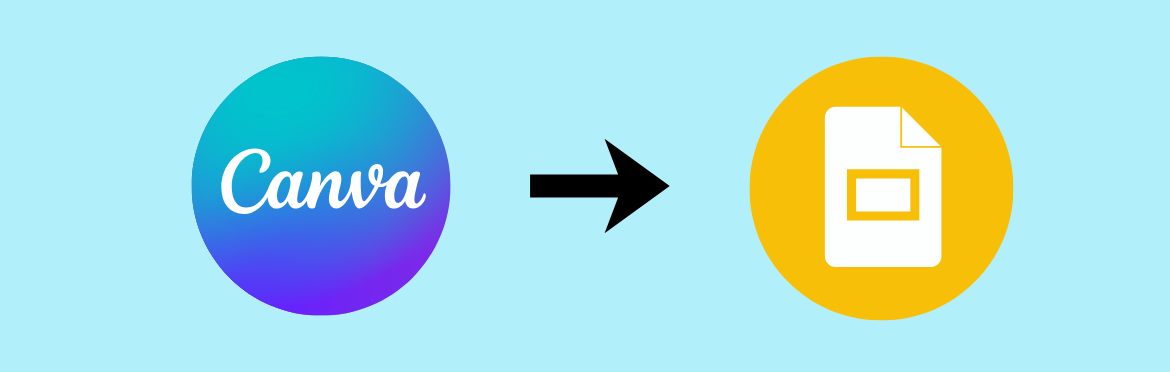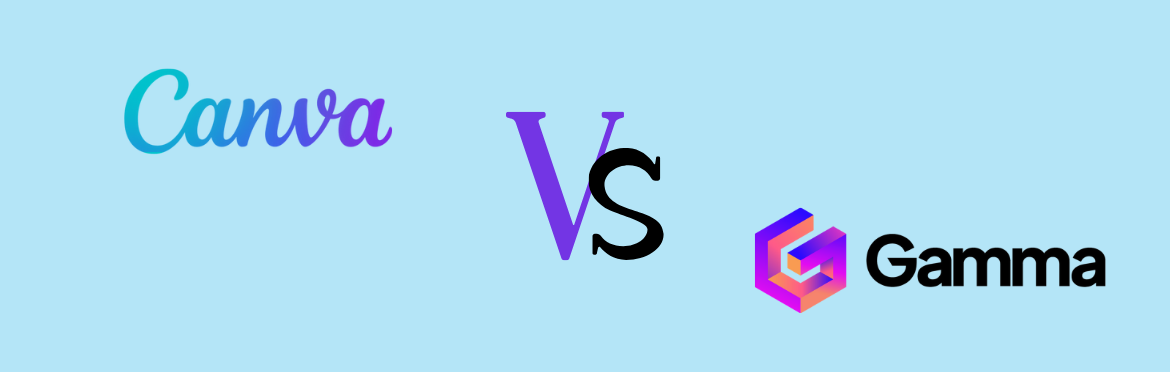
Artificial intelligence has flipped the presentation game. Tools like Gamma and Canva promise to turn your rough ideas into polished decks within minutes. Both platforms attract millions of users:
- Marketers racing toward deadlines
- Founders pitching to investors
- Managers prepping for quarterly reviews
But here’s what nobody tells you upfront: choosing between them isn’t straightforward. They solve different problems.
Gamma vs Canva comparison: what each tool actually does
Gamma App is the AI-first player. You type a prompt or paste your content, and it generates a complete presentation. Think of it as having a robot assistant who reads your mind. Sometimes accurately, sometimes not. The tool uses a card-based system instead of traditional slides, which feels more like scrolling through a web page than clicking through PowerPoint. It launched in 2020 and hit $50M in annual revenue by April 2025, fueled by viral TikTok content and genuine user excitement.
Canva started as a graphic design platform and added AI presentation features later. It’s the Swiss Army knife of design—you can create social posts, websites, resumes, and yes, presentations. Over 200 million monthly users rely on it. Their Magic Design for Presentations tool generates slides from prompts, but Canva’s real strength lies in its massive template library and drag-and-drop interface. It’s less about automation, more about creative control.
The feature breakdown
Let’s now compare Gamma and Canva.
Content generation
Gamma: Fully automated. You input text; it generates slides with content, layout, and design choices. The AI writes headlines, body copy, and even suggests images. Quick but sometimes generic.
Canva: Magic Design creates an outline and populates slides, but you’ll do more manual work. The 100-character prompt limit feels restrictive compared to Gamma’s flexibility.
Design
Gamma prioritizes speed over customization. Its templates look modern: lots of gradients, minimal clutter. But if you want to tweak every shadow and spacing detail, you’ll hit walls. The card system breaks from traditional slide conventions, which some like and others find limiting.
Canva gives you the opposite experience. Thousands of templates. Millions of stock photos, videos, icons. You can adjust nearly everything:
- Colors
- Fonts
- Spacing
- Animations
It’s a designer’s playground, though that freedom can overwhelm beginners.
Tools for collaboration
Both platforms handle real-time collaboration. Multiple team members can edit simultaneously, leave comments, and track changes. Canva edges ahead here with a more robust version control and better integration with tools like Google Drive and Dropbox.
Pricing
Gamma: Free plan with credits. Paid plans start at $8/month (Plus) or $10/month, depending on your billing preferences. You buy credits to generate presentations—run out, and you’re stuck.
Canva: Free version is surprisingly generous. Pro starts at $15/month. One subscription covers all design types, not just presentations.
Ease of use
Gamma wins if you want a zero learning curve. Type prompt, get slides, done. Perfect for someone who needs a deck in 10 minutes and doesn’t care about pixel-perfect design.
Canva demands more time upfront, but rewards you with control. If you enjoy the design process or have specific brand requirements, the extra effort pays off.
Still not sure which is better: Gamma or Canva? Let’s look closer.
Where Gamma shines
Gamma’s best trick? Speed. You can genuinely create a 15-slide presentation in three minutes. The AI handles structure and visual hierarchy automatically. For internal updates or quick client overviews, it’s unbeatable.
The card-based system also deserves credit. It makes decks feel less rigid, more like interactive documents. You can embed videos, charts, GIFs, even full websites. Analytics show who viewed your deck and for how long, which is useful for sales teams tracking engagement.
And honestly, the templates just look good. Modern. Clean. Not groundbreaking, but professional enough for most business contexts.
Where Canva dominates
If you need brand consistency, Canva pulls ahead. You can upload your logo, define color palettes, set font hierarchies, and save everything as a Brand Kit. Every new presentation automatically matches your guidelines. Gamma offers branding features, too, but Canva’s are more comprehensive.
The stock library is ridiculous. Over 100 million photos, graphics, and more. Need an image of a person holding a coffee cup in an office? You’ll find 500 options. Gamma relies more on AI-generated images, which sometimes miss the mark.
Canva also plays nicer with other tools. Export to PowerPoint, Google Slides, PDF, video. The files actually look right when you open them elsewhere. Gamma’s exports often break—fonts go missing, layouts shift, text boxes overlap. Users report this consistently.
The shared blind spot
Both tools have the same fundamental weakness: they can’t make people care.
AI can organize information beautifully. It can choose complementary colors and readable fonts. It can generate slides that look professional at first glance. But presentation effectiveness isn’t about aesthetics alone; it’s about story, emphasis, rhythm, and emotional resonance.
Template-driven design feels anonymous. Your deck looks like everyone else’s because you’re all using the same AI models, the same design systems. The slides check every technical box but lack personality. They fit, like a rental suit fits. Functional but not yours.
Brand customization only goes so far. Sure, you can add your logo and colors, but the underlying structure—the hierarchy, the strategic decisions about what to show and when—that’s still templated. Gamma and Canva can’t understand your audience’s psychology or your industry’s unspoken rules.
What makes SlidePeak different
Here’s where human expertise changes the equation.
SlidePeak doesn’t rely on algorithms to guess what your presentation needs. Real designers with years of experience analyze your content, understand your goals, and craft slides that serve a purpose. They don’t just make things pretty. They make decisions about visual hierarchy, storytelling flow, and audience engagement that AI simply can’t replicate yet.
1. Strategy comes first
Before designing anything, SlidePeak’s team asks questions:
- Who’s your audience?
- What action do you want them to take?
- What’s the single most important message?
This strategic thinking separates a deck that gets nodded at from one that closes deals or secures funding.
2. Brand alignment goes deeper than Gamma vs Canva features
AI tools let you upload a logo and pick colors. SlidePeak ensures every element—typography choices, image style, graphic treatment, even the rhythm of content across slides—reflects your brand’s voice and market position. The difference shows.
3. Storytelling matters
Humans understand narrative arcs, tension, and payoff. A designer knows when to build anticipation with a question slide, when to hit with a bold stat, and when to let a visual breathe. They choreograph your presentation like a performance, not just an information dump.
The result? Slides that feel custom-built for you because they are. No template traces. No “I’ve seen this design before” moments. Just work that communicates your message with clarity and impact.
So which one should you pick?
If you’re creating internal updates, training materials, or quick client recaps—and time is your main constraint—Gamma or Canva for presentations both work. Gamma edges out for pure speed. Canva wins if you need design variety or already use it for other projects.
For high-stakes presentations—investor pitches, sales decks that move millions, keynotes at industry conferences—neither AI tool gives you the edge you need. The difference between Gamma and Canva becomes less important than the difference between automated and human-crafted work.
Your presentation represents you. Your expertise, your credibility, your attention to detail. When the outcome matters, when you’re competing against others who also have nice-looking slides, when you need your ideas to stick… that’s when you need more than AI can provide.
SlidePeak combines strategic thinking, design expertise, and a genuine understanding of what makes presentations work. Explore our portfolio. See the difference. Book a consultation. Because sometimes, getting it right is worth more than getting it fast.