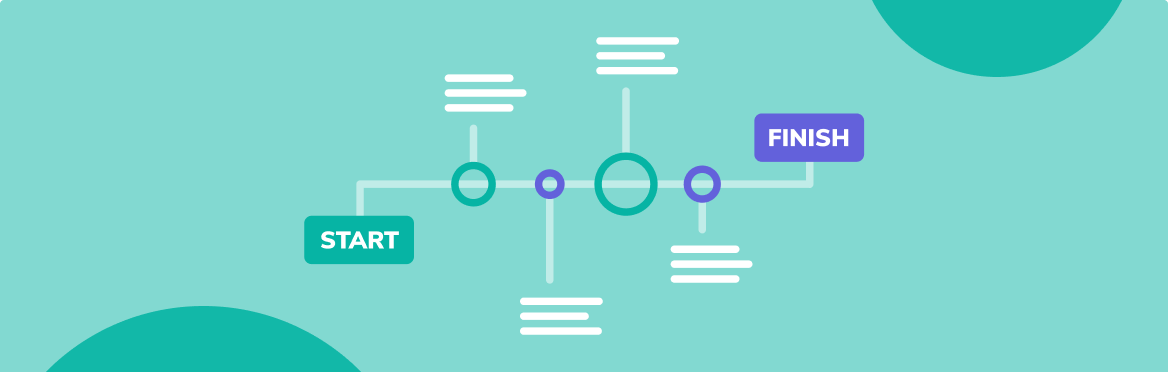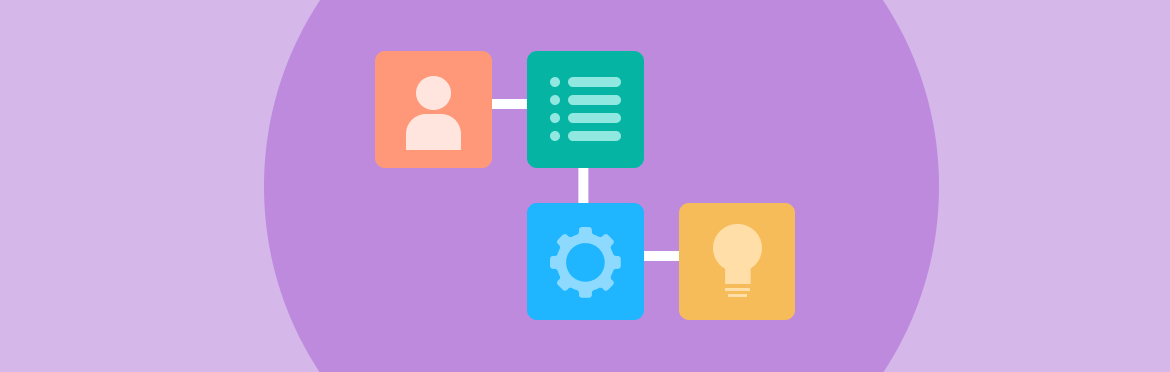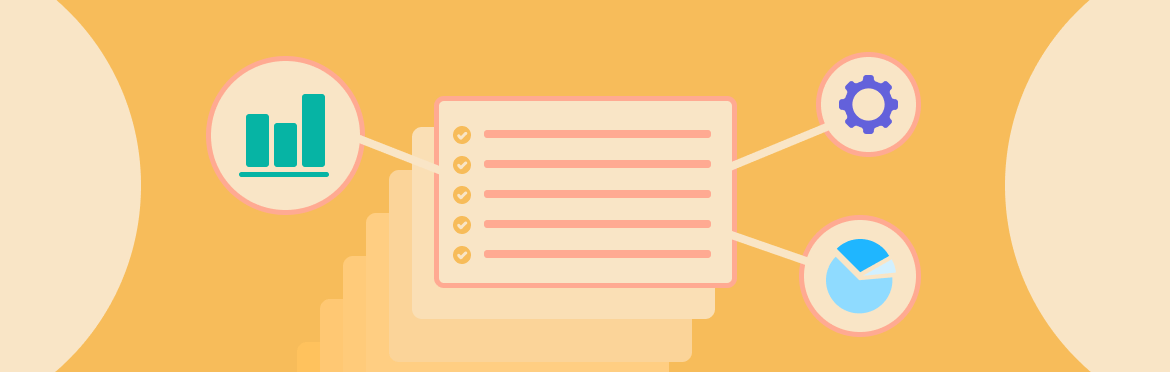
What Is a PowerPoint Executive Summary?
An executive summary is a much shorter version of a longer document, while an executive summary in PowerPoint is a visual summary with facts from an extensive piece of content. If you have a 30-40 page presentation, what is the one page that summarizes your key message? Sounds small, but this amount keeps you within boundaries and up to a point.
You might have a bunch of data and really interesting information, but the executives you present to are limited in time, so they will appreciate your concise and professional presentation design to grasp data easily. Remember that every time you cannot summarize your presentation’s takeaway in a couple of seconds, you look unprofessional and unable to share with your audience specific things.
What Is the Value of Presentation for Businesses/Students?
1. It clarifies your thinking
Some presenters pull together different slides with plenty of charts, tables, and quotes but do not compile a cohesive story within executive summary ppt slides. Thus, your exam or report has no clear and concise message. If you only have 30 seconds with this audience, what do you want to convey or deliver?
2. It gives your audience what they’re looking for
The purpose of the executive summary ppt is to move your audience from point A to point B with attractive visuals that grasp and retain their attention.
3. It provides flexibility
By presenting your whole presentation on the executive summary, you can easily skip certain sections and jump directly to slides that are of value for the specific moment, question, or audience generally.
What Are the Features of Executive Summary Presentation?
Audience
The executive summary presentation is directed at executives like the top-level managers and decision-making parties, so the included facts must be relevant.
Purpose
Executives use the summary to decide whether or not to move forward on the proposal, so the presentation must be convincing.
Structure
The executive summary for the PowerPoint presentation contains the same slides as sections of the full proposal, so it reads like the longer proposal, but each section must be condensed to main points and key evidence.
Length
The 10% rule applies here, so a summary must not exceed 10% of the actual proposal length. If your proposal has 20 sections, the word document should be 2 pages. And the presentation should include no more than 20 slides (better 10).
What Should Be Included in Executive Summary Slides and What Should Not?
1. The most important slide
The executive summary can be one slide in the presentation. When preparing, e.g., a 10 slides presentation for executives, make sure to include a 1-page opening slide. Sometimes, it becomes not possible to present the whole material. Thus, it’s better to present key takeaways.
2. Purpose of report
This slide or slides should state the investigated problem and purpose of the report in a concise format using the present tense. We advise using bullet points, heading/subheadings, SmartArt figures, and other graphic elements to design the text attractively.
3. Methods
This slide should report data only in summary form. There is no need to include dozens of tables even though they are so well-made. Provide key findings from each report table or appendices.
4. Findings and conclusion
This section is also summarized without reference to supporting tables or appendices.
5. Recommendations
Recommendation or advice for a specific proposal is better presented in bullet-list format.
How to Design and Present Executive Summary Slides?
Put minimum text
We advise a maximum of five first-level bullets and sub-bullets. If you put too much information on one slide in a great room, people won’t remember or even see anything. You lose their attention whenever they do not see or understand the text.
Focus on insights
Every slide, no… EVERY SLIDE must include the answer, results, insights, and other ‘so what’s’ that add impeccable and fundamental value. For instance, you can provide one context sentence at the top of each slide.
Choose neutral colors and background
The executive summary slide design has to be attractive and visible from every room angle. Also, don’t waste space on your slides with unnecessary background messages that make it impossible to read the text. Choose neutral and calm colors that do not drag audiences’ attention from words. If you hesitate on your design choices, feel free to contact professional pitch deck design services and get top-notch assistance.
Afterwords
A good summary presentation summarizes or synthesizes what you want your audience to leave with on one slide. Your presentation’s success isn’t measured by the number of slides you’ve designed and presented. The only purpose of the executive summary ppt is to give the audience the key messages you want them to leave with. Having all on one or few slides makes conveying all information attractive and ensures that your audience hears your messages.