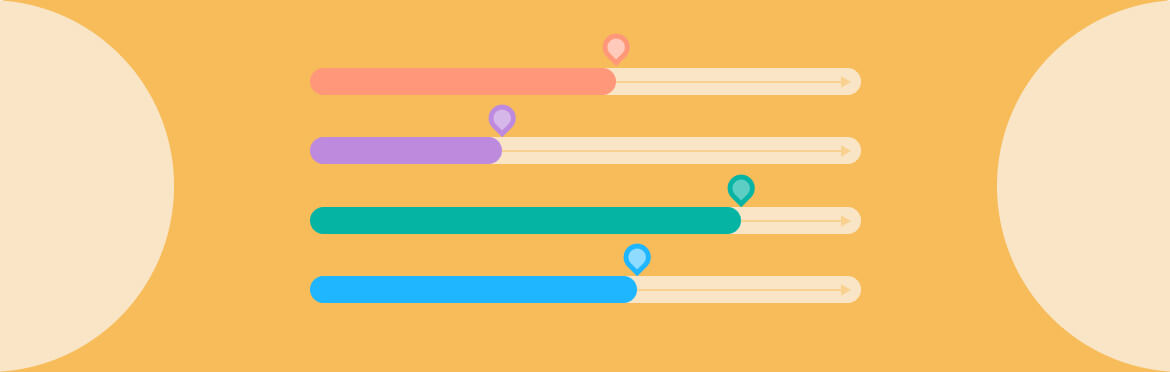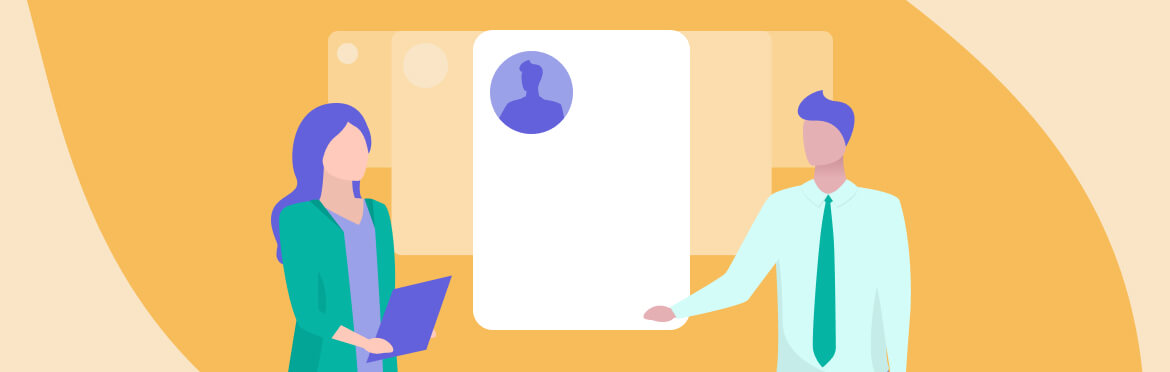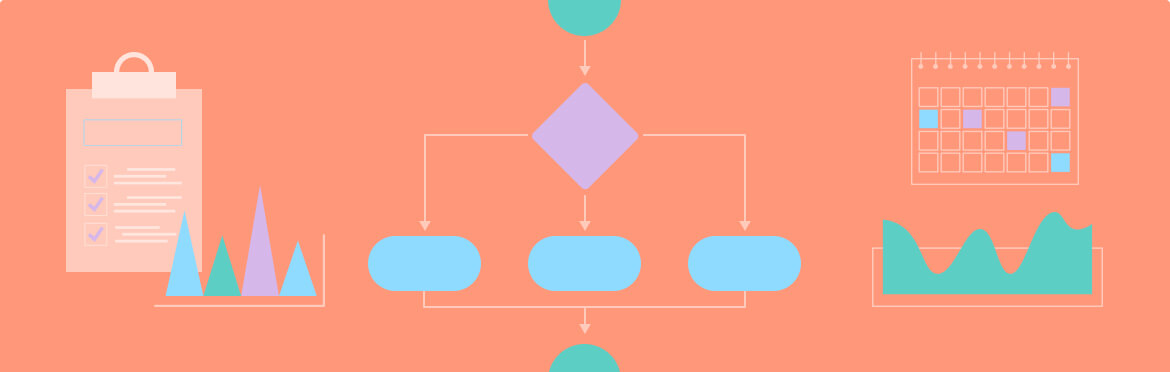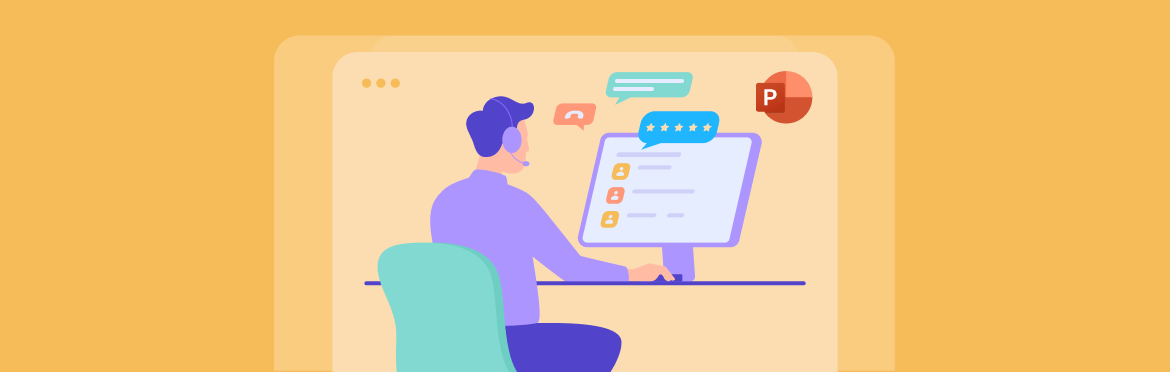
How to create an effective customer service presentation (+design tips)
Customer service is one of the most crucial elements of any business. You can have the best product or offer the lowest price, but if your customer service is subpar, it will be challenging to develop and thrive in a competitive landscape. On the other hand, excellent customer service can enhance your brand’s reputation, keep current clients happy, and help attract new ones through referrals.
This is where customer service training becomes a key strategy. And what better way to walk your team members through their responsibilities than with a customer service PowerPoint presentation? Let’s now break down the importance of this type of presentation and how it can help set your business up for success.
What’s a customer service training presentation?
Customer service PPT is a means of educating employees on the principles and best practices of effective customer service. It usually includes slides and visuals that explain how to handle difficult situations or client questions through calls, emails, or face-to-face interactions and explain the importance of good customer service.
Benefits of a customer experience presentation
A thorough understanding of client service expectations and guidelines can set your business up for success in various ways, including:
- More qualified customer support agents
The main purpose of customer service presentations is to train staff members who will be providing service to clients. When properly trained, your employees can complete their responsibilities to company standards and deliver exceptional service to your clients.
- Effective service for your clients
If a customer has a problem and needs someone to listen and help resolve it, but your support team lacks customer service training, it can lead to various issues, including losing them as a customer. On the contrary, when clients receive quality service from your employees across all channels, they feel valued and are more likely to come back or recommend your product or service to someone else.
- Improved brand reputation
Reviews from customers, whether on Facebook, TikTok, Twitter, Google, or sites like Sitejabber and Trustpilot, can have both a positive and a negative impact on your business. That’s why putting your customers first and providing excellent service to them can help build a strong reputation and establish your company as an industry leader.
What to put in your presentation on customer service
According to top experts at our PowerPoint design company, your slides have to touch upon the following topics:
- Conflict resolution best practices
- Product/service knowledge
- Communication styles
- Most common customer issues
- Reasons for customer complaints
- Understanding who has authority for specific tasks
- Approaches to building relationships with clients
- Ways to measure success
Here are some key components of a well-crafted PPT presentation on customer service:
- Introduction: An explanation of why customer service is important and how it affects the business.
- Company values & mission: How customer service connects with what the company believes in and aims to achieve.
- Customer service standards: Guidelines on how employees should act when interacting with customers.
- Communication skills: Tips and techniques for effective verbal and non-verbal communication.
- Customer experience: Ways to improve customer service quality and go beyond what they expect.
- Problem-solving: Top methods for resolving clients’ issues and dealing with common complaints.
- Role-playing scenarios: Examples and role-playing activities to help employees practice and get better at customer service.
- Performance metrics: Ways to measure customer service performance and why reacting to feedback is essential.
- Q&A session: An opportunity for employees to ask questions and discuss their concerns or uncertainties.
Now that you know the fundamentals, let’s move on to the top tips for creating an effective PowerPoint customer service presentation.
Expert tips to make your client service presentation more engaging
Creating an engaging presentation on customer services is not easy. If you want your employees to be interested and willing to do what you ask them to, you have to prepare your presentation very carefully and learn how to deliver it in the best way possible. The tips below will help you create slides that catch and hold your employees’ interest so they can engage with the material more effectively and retain the key information faster.
1. Start with a strong opening
This can be anything from a relevant story, statistic, question, or captivating anecdote. Remember, your goal is to hook the audience right from the start.
2. Keep your presentation simple and clear
Organize your thoughts logically, with an introduction, key points, and a solid conclusion. Avoid cluttered slides and complex jargon. Each slide should convey one main idea.
3. Select a consistent color palette and design structure
These should complement your message and branding, not compete with it. Ensure readability by harmonizing colors and employing suitable design elements to emphasize important content.
4. Keep your content concise
You can utilize bullet points, bold text, short phrases, or keywords to convey your message. However, avoid long paragraphs or any unnecessary data on slides.
5. Use visuals
Where appropriate, incorporate engaging images and informative charts to visually represent data and concepts. Remember, visual aids can make complex information more digestible and your presentation more interesting.
6. Include real-life examples
These can be case studies, customer stories, or any other examples your employees can relate to. This way, you’ll make your presentation easier to understand.
7. Engage your audience
Incorporate interactive elements like polls into your presentation. This way, you’ll encourage participation and keep your employees engaged.
8. End with a strong conclusion
Summarize the main points and give the audience a clear call to action. You can also add a memorable closing statement or a quote to reinforce your message.
9. Prepare handouts or resources
Provide handouts, cheat sheets, or additional resources for your employees to take away. This will offer reference material and help them further retain the information presented.
10. Polish your presentation
As the presentation day approaches, give your slides a final look. Review your talking points and make any final tweaks.
Fonts
- Choose a sans-serif font, such as Helvetica or Arial. Fonts like Palatino and Times New Roman can be harder to read at times.
- Never use a font size of less than 24 points.
- All your headlines should have the same font.
- Use bold and different sizes of fonts for subheadings and captions.
- Every screen should have a clear label. For the title, choose a larger font (35–45 points) or a different color.
- Don’t use more than four fonts in your presentation.
- Choose larger fonts to indicate importance.
- Use different sizes, colors, and styles (e.g., bold) for impact.
- Don’t use too many punctuation marks.
- Avoid italicized fonts and long sentences.
- Refrain from using all caps (except for titles).
- Add a maximum of 6-8 words per line.
- Use the 6 x 6 Rule: one thought or 6 words per line and 6 lines per slide max.
- Either use light text on a dark background or dark text on a light background. However, light backgrounds are preferable.
- Put page numbers and other repeating elements in the same location on each slide.
Color
- Don’t put too many colors on one screen.
- Use no more than four different colors on a single chart.
- Check colors on a projection screen before the presentation, as they can project differently than on your monitor.
Design and graphical elements
- Before designing your presentation, look for customer service presentation ideas online.
- Standardize styles, positions, and colors.
- Keep the details to a minimum and only include essential information.
- Use colors that complement and contrast.
- Keep the presentation background consistent.
- Use a single style for bullets throughout the slide.
- Use one or two large images instead of lots of small ones.
- Make all images the same size when appropriate.
- Arrange images horizontally or vertically.
- Use the same border for all slides.
- Keep the design uncluttered. Leave empty space around graphical images and text.
- Use quality clipart that relates to the slide’s topic.
- Use graphical images of the same style throughout the presentation.
- Use image repetition to reinforce the message.
Remember, a great customer service presentation comprises relevant information, product knowledge, and company-specific employee guidelines, so plan carefully.
If you require professional assistance with your customer service slides, the certified design experts at SlidePeak are here to help. Our dedicated team can tailor a fully editable customer service PowerPoint template for your company and employees so you can easily customize and update it as needed. Google Slides design experts are also available!
All initial consultations are free of charge and confidential, with no obligation to continue. Call now or fill out our online form, and we’ll get back to you in under 15 minutes!