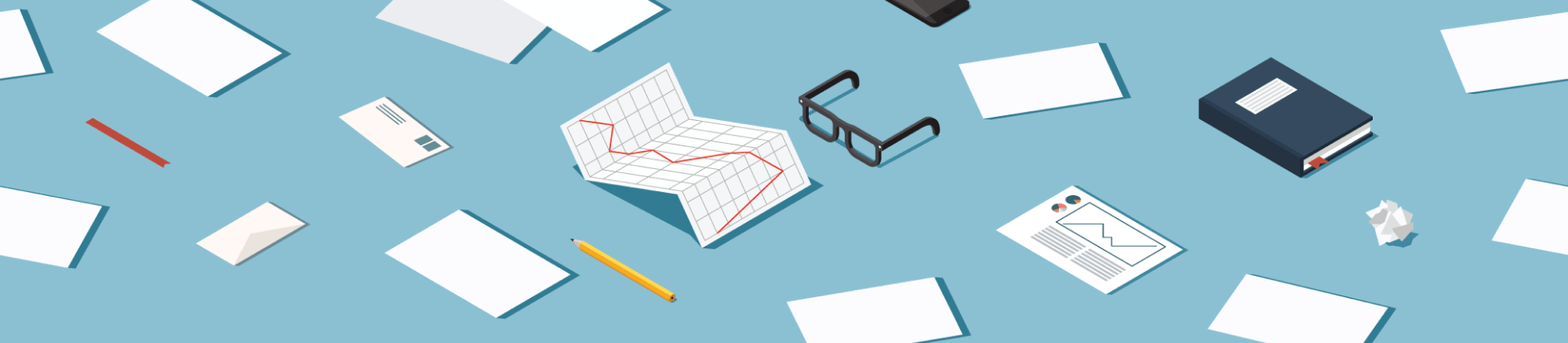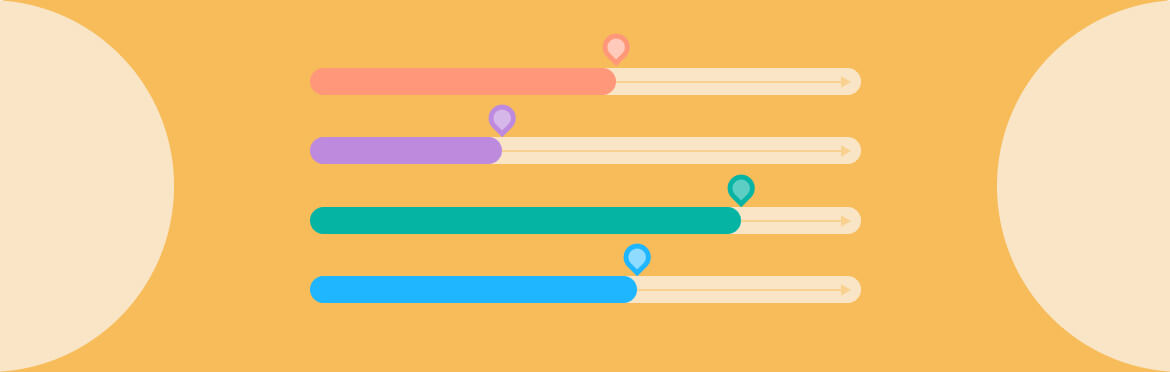
How to prepare and write valid progress report for project?
What is a Progress Report?
The project status report summarizes your project progress compared to project plan milestones. It is a robust communication tool to keep everyone in the loop, synchronize people, and reach project goals as a result. A monthly email, progress report slides, or shared drive link is a typical frequency and format for spreading similar records.
There are several ways you can structure it and present it, and these are the most popular solutions:
- Word document;
- PowerPoint presentation;
- Excel table;
- Web-based platform page.
Read our previous article on presentation design trends in 2022/2023 to make your progress report even more attractive.
An attractive progress report on a project is usually sent to all project stakeholders: team members, steering committee members, sponsors, executives, end users, customer representatives, etc. In other words, you must send the report to anyone who touches the project scope and wants to receive the deliverable and progress updates.
One way to make your report is to send a ‘do my presentation’ request to credible services. Another way is to read this article with detailed project progress report templates you can apply to Word, PowerPoint, or any format you prefer. Follow it wisely!
How to Make a Progress Report Presentation?
1. Project Summary
The first slide of any progress report for the project is a project summary. Commonly, you want to include information to remind stakeholders what your team is actually doing and what you include in this particular report.
Scope Statement
Add a “Scope Statement” to indicate the area you’re responsible for from a delivery standpoint.
Scope Statement Template: To implement the new future state security center with a focus on streamlining people activities and implementing technology to support the new ways of working by the end of Q4.
Project Priority Matrix
Project Priority Matrix has to let people know what your constraints are and what you’re willing to optimize and accept from scope, time, and budget perspectives. It becomes handy when you have requests from people off to the side, like, “we do not understand everything else but make sure to please add this element”. And you have your matrix as the strongest argument as to whether it is possible or not.
Project Priority Matrix Template:
| Scope | Time | Budget | |
| Constraint | 1 | ||
| Optimize | 2 | ||
| Accept | 3 |
2. High-Level Milestones
The next slide you’d prefer to have in your project progress report is “High-Level Milestones”. It helps you to give an overarching view of your team’s activity ⎼ what they’re currently performing, delivering, or challenging. The presented data must support a scope statement and the priority matrix to create an integral progress image, either a brand new person or a regular viewer.
High-Level Milestones Template:
|
Q1 |
Q1/Q2 |
Q2 |
Q2/Q3 |
Q4 |
Q4 |
|
|
|
|
|
|
3. Overall Project Status
The status of your overall project means basically its current performance level, either on track or at risk, etc. You can use a strop light system to make the progress report design of this slide more attractive and comprehensible:
Green = On track; Yellow = Potential risks; Red = Severe issues.
Needless to say, it is not bad to have yellows and reds, but it tells everyone what areas to improve for the best result, not an average one. It is indeed more suspicious than successful to run a project that’s always in green status. It might mean that people are not really aware of what’s going on.
4. Project Deliverables
The next PowerPoint or Google slides to add to your progress report presentation is project deliverables or major milestone status. In layman’s words, it is the heartbeat of your progress report. To depict it attractively, you can use the same strop light system to underline different statuses.
Project Deliverables Template:
| Deliverable | Definition | Status | Comments |
| Upgrade of Computer Hardware | Upgrading current models and software application | GREEN | As of Aug. 2, everything is on track and items ordered |
| Upgrade of Furniture | Upgrading furniture to be more ergonomic and team interaction friendly | YELLOW | As of Aug. 2, having issues with acquiring original design configuration; working with a supplier to find alternatives |
| Resources | Find and hire new candidates with an identified skill set and experiences | RED | As of Aug. 2, having a difficult time finding qualified resources; the team is revising requirements and StC approval will be needed for changes |
| Training Execution | Training all new hires and existing employees on a new layout, expectations, and technology | GREEN | As of Aug. 2, deliverable hasn’t started yet |
We give very specific deliverables in the template above, and you should definitely alter them as per your report (every time you present). Most important is to define your deliverables because people come with assumptions you have to negate.
Again, do not be afraid to give red or yellow status: it just means you understand your project’s ins and outs, ups and downs, strengths and flaws. If the status is yellow, mention that the team is monitoring the issue to devise an alternative solution. If the status is red, make sure to say the team is already fixing the issue.
5. Issues and Risks
This is the slide or slides where you have to outline high-level external elements impacting the project. You should share everything influencing the initial scope, time, or budget with your stakeholders before all statuses turn RED. It means you will highlight any issues not connected to a deliverable. The purpose is to show your due diligence and deep awareness of project flow and constraints.
Risk Report Template:
Project Timeline is being negatively impacted. As a project, we struggle with our IT core team members to complete tasks. A new project was launched in the operations department, and some of our team members are being pulled away from their tasks by managers outside this project. As the PM, I will be speaking to their direct managers to bring up this issue for resolution.
Summary
Progress report is a powerful update highly recommended for any type of project. It helps to make correct and timely decisions, detect risks, take appropriate actions, and file for future reference. Your stakeholders are more involved in the project if they get a monthly report with work completed, work scheduled, and current/potential problems/projections. Besides, it keeps every team member on track because they know they must come up with some result by the end of the month.
Now you know how to write a progress report with a simple design. However, if you want slides that stand out or a sophisticated template for all your next reports, make sure to contact our specialists and get professional assistance.