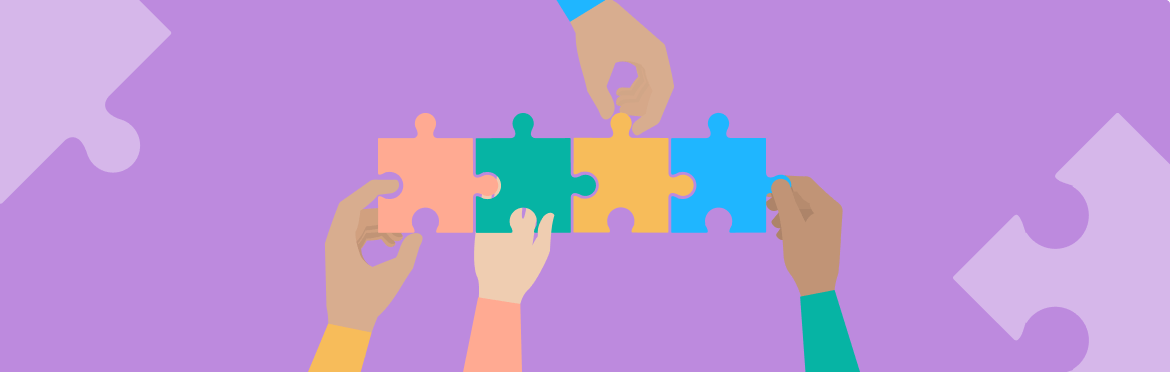
Implementing equality and inclusion in presentation design
We are all different in our gender, race, identity, and expressions, which generates various viewpoints. Inclusive experience in education shows that considering distinct cultures or socio-economic backgrounds contributes to creativity and innovation. Therefore, following principles of equity, diversity, and inclusion is a trend every company tries to follow. It means embracing diverse talents, valuing each team member, and providing inclusive leadership.
One of the ways to manifest this approach is by creating diversity and inclusion presentations that impact business reputation and increase equality.
Why Is It Important to Follow Diversity Principles While Presenting?
There are still many organizations where people with particular needs feel like they don’t belong. The same people don’t visit many events like exhibitions, workshops, seminars, or training because they have distinctions in sight, hearing, or movement. Thus, the diversity and inclusion presentation ppt allows all groups to visit your performance and, most importantly, perceive it due to the custom presentation design.
Benefits of an inclusive approach:
- Our differences generate more potential to achieve the company’s objective.
- Everyone feels respected and related, and it creates a more friendly environment.
- The organization contributes more ideas when men and women hold equal percentages.
- Positive assessment of all people leads to better hiring, promotion, and education.
- Inclusive teams are more engaged than regular teams in capturing new markets.
- It allows you to mentor one different from you and consider overlooked contributions.
- Unconscious bias leads to unintentional exclusion, which you can prevent.
You can change society now with a diversity and inclusion strategy presentation, so why wouldn’t you do it? Review the guide with checkpoints below to make your presentation equal for everyone.
Guide on How to Make Presentations on Diversity and Inclusion
To cherish a safe and supportive environment where everyone feels belonging, you must modify and accommodate the material so everyone can perceive it. Special audience members may not understand your presentation content as quickly as regular visitors, so you have to either use or avoid supplementary materials to simplify your slides.
Review the checklist below and consider points applicable to your presentation:
- Text contrast (each word must be visible to each audience line, so ensure you keep sufficient contrast).
- Big fonts and images (use at least 24pt neutral Arial or Calibri font and one picture per slide in its full-screen size).
- Limited text (avoid paragraphs of information and add main headlines or numbers to keep attention).
- Color-blind friendly design (use color blindness simulator tool to adjust graphs and images to colorblind viewers).
- No flashing animation (add a disclaimer or better refrain from triggers for those with photosensitive epilepsy, migraines, or vertigo).
- Working microphone (make sure to choose a room with audio induction loops and speak clearly and slowly).
- No culture jargon (slang or phrases can embellish your speech, but they also can be unknown to audience members).
- No body colors (use icons and images neutral and pitch no race, gender, or age because it is easy now to offend anyone).
- Verbal description (some charts or tables may be invisible, which requires additional and detailed explanation).
- Add video captions (write captions for presented video clips so everyone can read what’s said too).
- Set appropriate lightning (care about sufficient lightning a few hours before the presentation, as well as neutral background).
- Prove yourself with PowerPoint Accessibility Checker (it is a great tool to detect potential inconsistencies with correctly-made inclusive presentations).
We do not insist on any point, and these are rather recommendations. And you adjust them as per your presentation, either text or video custom Google Slides. Disabilities are not always obvious, so people with sight or hearing special needs will be grateful for considering their issues. And you deliver your information to more people as a result 🙂
Summary
There are many creative, innovative, and just marvelous personalities seen by no one. They avoid many places and events because they frequently feel unrelated to others. You can start by asking someone different from you to lunch or speaking up when hearing inappropriate comments in the presence of people with disabilities. And the Pro contribution to equal society is creating diverse and inclusive presentations to fit everyone’s sight, hearing, and body special needs.
If you need help designing such slides, don’t hesitate to delegate them to us. Let’s create an unbiased world together!



